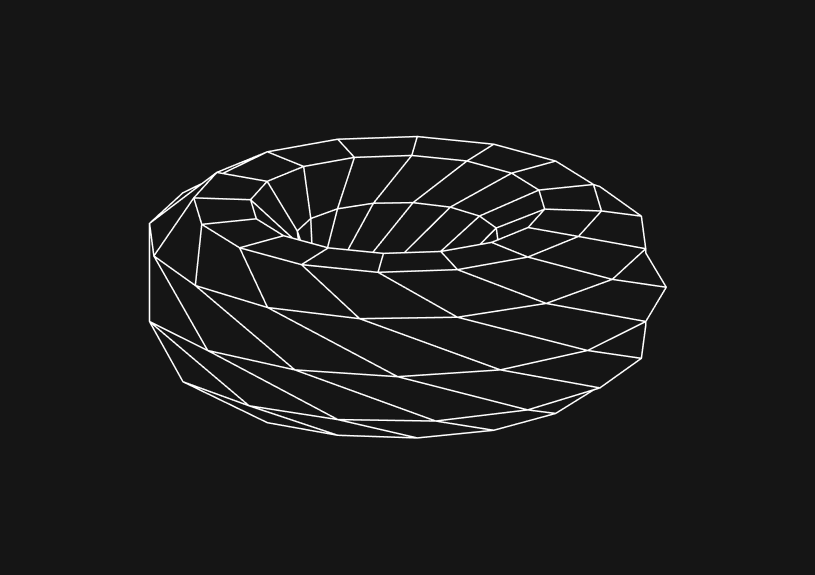
How to Resolve: 'The MySQL Server is Running with the --secure-file-priv Option So It Cannot Execute This Statement'
November 29, 2023
MySQL's --secure-file-priv option restricts the file operations performed by the server, affecting data import and export. This guide outlines how to address issues related to this setting.
What is the --secure-file-priv option
The --secure-file-priv option in MySQL is designed for security, limiting the directories where MySQL can read and write files. When this option is enabled, it restricts the LOAD DATA INFILE and SELECT ... INTO OUTFILE commands to specific directories or disables them entirely.
Check the current --secure-file-priv setting
To view the current setting of --secure-file-priv, you can execute the following SQL query in your MySQL client:
SHOW VARIABLES LIKE 'secure_file_priv';
This query returns the path set for the option or an empty value if it's not set.
How to adjust the --secure-file-priv setting
Via configuration file
-
Locate your MySQL configuration file (commonly
my.cnformy.ini). -
Under the
[mysqld]section, add or modify the line: Replacepath/to/your/directorywith your desired path or leave it empty to disable the restriction.secure-file-priv="path/to/your/directory" -
Restart the MySQL server to apply changes.
Through server startup
Alternatively, you can set the --secure-file-priv option when starting the MySQL server:
mysqld --secure-file-priv=/path/to/your/directory
Replace /path/to/your/directory with the desired path or leave it blank to disable the option.
You could ship faster.
Imagine the time you'd save if you never had to build another internal tool, write a SQL report, or manage another admin panel again. Basedash is built by internal tool builders, for internal tool builders. Our mission is to change the way developers work, so you can focus on building your product.

Handle file operations with --secure-file-priv
Importing data
When importing data using LOAD DATA INFILE, ensure the file resides in the directory specified by --secure-file-priv. If the option is disabled, the file can be located in any directory.
Exporting Data
For SELECT ... INTO OUTFILE, the output file must be located in the --secure-file-priv specified directory. If no directory is set, this operation might be restricted.
Common Troubleshooting
- Permission Issues: Ensure the MySQL server has read/write permissions for the
-secure-file-privspecified directory. - Incorrect Path: Verify the path set for
-secure-file-privis correct and accessible by the MySQL server. - Server Restart: Remember to restart the MySQL server after making changes to the configuration file.
Using Basedash for Easier Database Management
For more streamlined database operations, you should check out Basedash. It lets you generate an admin panel on top of your MySQL database in just a couple clicks. You can also write queries using natural language with AI-assist, share and collaborate on queries with your team, edit your database and even generate graphs and charts.
TOC
November 29, 2023
MySQL's --secure-file-priv option restricts the file operations performed by the server, affecting data import and export. This guide outlines how to address issues related to this setting.
What is the --secure-file-priv option
The --secure-file-priv option in MySQL is designed for security, limiting the directories where MySQL can read and write files. When this option is enabled, it restricts the LOAD DATA INFILE and SELECT ... INTO OUTFILE commands to specific directories or disables them entirely.
Check the current --secure-file-priv setting
To view the current setting of --secure-file-priv, you can execute the following SQL query in your MySQL client:
SHOW VARIABLES LIKE 'secure_file_priv';
This query returns the path set for the option or an empty value if it's not set.
How to adjust the --secure-file-priv setting
Via configuration file
-
Locate your MySQL configuration file (commonly
my.cnformy.ini). -
Under the
[mysqld]section, add or modify the line: Replacepath/to/your/directorywith your desired path or leave it empty to disable the restriction.secure-file-priv="path/to/your/directory" -
Restart the MySQL server to apply changes.
Through server startup
Alternatively, you can set the --secure-file-priv option when starting the MySQL server:
mysqld --secure-file-priv=/path/to/your/directory
Replace /path/to/your/directory with the desired path or leave it blank to disable the option.
You could ship faster.
Imagine the time you'd save if you never had to build another internal tool, write a SQL report, or manage another admin panel again. Basedash is built by internal tool builders, for internal tool builders. Our mission is to change the way developers work, so you can focus on building your product.

Handle file operations with --secure-file-priv
Importing data
When importing data using LOAD DATA INFILE, ensure the file resides in the directory specified by --secure-file-priv. If the option is disabled, the file can be located in any directory.
Exporting Data
For SELECT ... INTO OUTFILE, the output file must be located in the --secure-file-priv specified directory. If no directory is set, this operation might be restricted.
Common Troubleshooting
- Permission Issues: Ensure the MySQL server has read/write permissions for the
-secure-file-privspecified directory. - Incorrect Path: Verify the path set for
-secure-file-privis correct and accessible by the MySQL server. - Server Restart: Remember to restart the MySQL server after making changes to the configuration file.
Using Basedash for Easier Database Management
For more streamlined database operations, you should check out Basedash. It lets you generate an admin panel on top of your MySQL database in just a couple clicks. You can also write queries using natural language with AI-assist, share and collaborate on queries with your team, edit your database and even generate graphs and charts.
November 29, 2023
MySQL's --secure-file-priv option restricts the file operations performed by the server, affecting data import and export. This guide outlines how to address issues related to this setting.
What is the --secure-file-priv option
The --secure-file-priv option in MySQL is designed for security, limiting the directories where MySQL can read and write files. When this option is enabled, it restricts the LOAD DATA INFILE and SELECT ... INTO OUTFILE commands to specific directories or disables them entirely.
Check the current --secure-file-priv setting
To view the current setting of --secure-file-priv, you can execute the following SQL query in your MySQL client:
SHOW VARIABLES LIKE 'secure_file_priv';
This query returns the path set for the option or an empty value if it's not set.
How to adjust the --secure-file-priv setting
Via configuration file
-
Locate your MySQL configuration file (commonly
my.cnformy.ini). -
Under the
[mysqld]section, add or modify the line: Replacepath/to/your/directorywith your desired path or leave it empty to disable the restriction.secure-file-priv="path/to/your/directory" -
Restart the MySQL server to apply changes.
Through server startup
Alternatively, you can set the --secure-file-priv option when starting the MySQL server:
mysqld --secure-file-priv=/path/to/your/directory
Replace /path/to/your/directory with the desired path or leave it blank to disable the option.
You could ship faster.
Imagine the time you'd save if you never had to build another internal tool, write a SQL report, or manage another admin panel again. Basedash is built by internal tool builders, for internal tool builders. Our mission is to change the way developers work, so you can focus on building your product.

Handle file operations with --secure-file-priv
Importing data
When importing data using LOAD DATA INFILE, ensure the file resides in the directory specified by --secure-file-priv. If the option is disabled, the file can be located in any directory.
Exporting Data
For SELECT ... INTO OUTFILE, the output file must be located in the --secure-file-priv specified directory. If no directory is set, this operation might be restricted.
Common Troubleshooting
- Permission Issues: Ensure the MySQL server has read/write permissions for the
-secure-file-privspecified directory. - Incorrect Path: Verify the path set for
-secure-file-privis correct and accessible by the MySQL server. - Server Restart: Remember to restart the MySQL server after making changes to the configuration file.
Using Basedash for Easier Database Management
For more streamlined database operations, you should check out Basedash. It lets you generate an admin panel on top of your MySQL database in just a couple clicks. You can also write queries using natural language with AI-assist, share and collaborate on queries with your team, edit your database and even generate graphs and charts.
What is Basedash?
What is Basedash?
What is Basedash?
Basedash is the best MySQL admin panel
Basedash is the best MySQL admin panel
Basedash is the best MySQL admin panel
If you're building with MySQL, you need Basedash. It gives you an instantly generated admin panel to understand, query, build dashboards, edit, and share access to your data.
If you're building with MySQL, you need Basedash. It gives you an instantly generated admin panel to understand, query, build dashboards, edit, and share access to your data.
If you're building with MySQL, you need Basedash. It gives you an instantly generated admin panel to understand, query, build dashboards, edit, and share access to your data.




Dashboards and charts
Edit data, create records, oversee how your product is running without the need to build or manage custom software.
USER CRM
ADMIN PANEL
SQL COMPOSER WITH AI

Related posts
Related posts
Related posts



How to Add Columns to MySQL Tables with ALTER TABLE
Robert Cooper



How to Add Columns to Your MySQL Table
Max Musing



Pivot Tables in MySQL
Robert Cooper



How to Rename a Table in MySQL
Max Musing



How to Optimize MySQL Tables for Better Performance
Robert Cooper



How to Display MySQL Table Schema: A Guide
Jeremy Sarchet
