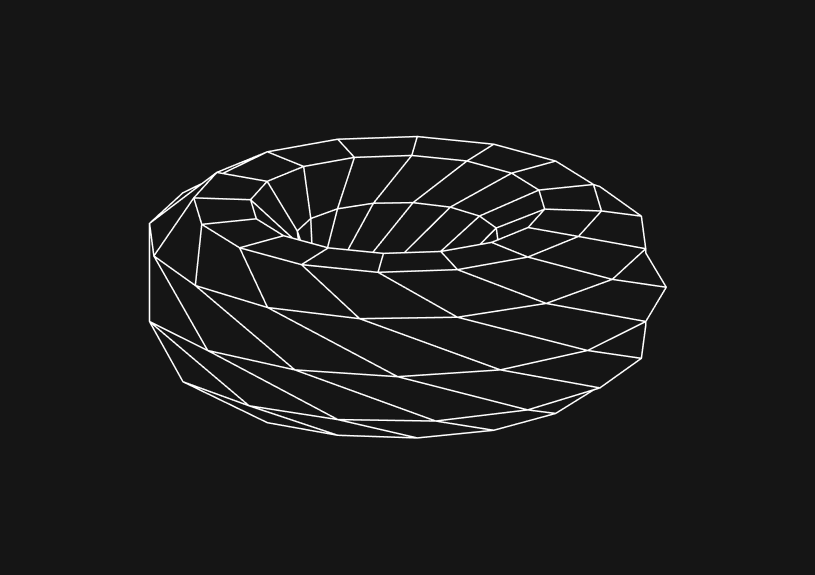
How to Search in the MySQL Command History
January 4, 2024
MySQL command history is a valuable resource for developers and DBAs, providing quick access to previously executed queries. This guide outlines how to effectively search and navigate through the MySQL command history.
Understanding MySQL Command History
MySQL stores a history of commands executed in the MySQL command-line tool. This history is typically saved in a hidden file in the user's home directory, named .mysql_history.
Locating the Command History File
To find the command history file, navigate to your home directory:
cd ~ ls -a | grep .mysql_history
Searching the Command History
Using Grep
The most common way to search through the command history is by using the grep command. For example, to find all instances of SELECT queries, use:
grep "SELECT" ~/.mysql_history
Using Less
For a more interactive search, less can be used:
less ~/.mysql_history
In less, type / followed by the search term, and press Enter. Use n to jump to the next match and Shift + N to go to the previous match.
Using Cat and Grep
Combining cat and grep can also be useful:
cat ~/.mysql_history | grep "UPDATE"
You could ship faster.
Imagine the time you'd save if you never had to build another internal tool, write a SQL report, or manage another admin panel again. Basedash is built by internal tool builders, for internal tool builders. Our mission is to change the way developers work, so you can focus on building your product.

Navigating Command History in MySQL Shell
Within the MySQL shell, you can navigate through the command history using the arrow keys. Press the Up arrow to scroll back and the Down arrow to move forward.
Reverse Search
For a reverse search, press Ctrl + R and start typing the command. MySQL shell will autocomplete with matching commands from the history.
Viewing Recent Commands
To list the most recent commands, use:
\\# or \\history
Automating History Searches
Creating Aliases
For frequently used searches, consider creating aliases in your .bashrc or .bash_profile:
alias mysqlhist="cat ~/.mysql_history | grep"
Maintaining Command History
Clearing History
To clear the MySQL command history:
> ~/.mysql_history
Limiting History Size
To limit the size of the history file, set the MYSQL_HISTFILE environment variable in your .bashrc or .bash_profile:
export MYSQL_HISTFILE=~/.mysql_history export HISTSIZE=1000
Conclusion
Effectively searching the MySQL command history enhances productivity and offers a quick reference to previous commands. By using tools like grep, less, and MySQL shell features, developers can efficiently navigate and manage their command history.
TOC
January 4, 2024
MySQL command history is a valuable resource for developers and DBAs, providing quick access to previously executed queries. This guide outlines how to effectively search and navigate through the MySQL command history.
Understanding MySQL Command History
MySQL stores a history of commands executed in the MySQL command-line tool. This history is typically saved in a hidden file in the user's home directory, named .mysql_history.
Locating the Command History File
To find the command history file, navigate to your home directory:
cd ~ ls -a | grep .mysql_history
Searching the Command History
Using Grep
The most common way to search through the command history is by using the grep command. For example, to find all instances of SELECT queries, use:
grep "SELECT" ~/.mysql_history
Using Less
For a more interactive search, less can be used:
less ~/.mysql_history
In less, type / followed by the search term, and press Enter. Use n to jump to the next match and Shift + N to go to the previous match.
Using Cat and Grep
Combining cat and grep can also be useful:
cat ~/.mysql_history | grep "UPDATE"
You could ship faster.
Imagine the time you'd save if you never had to build another internal tool, write a SQL report, or manage another admin panel again. Basedash is built by internal tool builders, for internal tool builders. Our mission is to change the way developers work, so you can focus on building your product.

Navigating Command History in MySQL Shell
Within the MySQL shell, you can navigate through the command history using the arrow keys. Press the Up arrow to scroll back and the Down arrow to move forward.
Reverse Search
For a reverse search, press Ctrl + R and start typing the command. MySQL shell will autocomplete with matching commands from the history.
Viewing Recent Commands
To list the most recent commands, use:
\\# or \\history
Automating History Searches
Creating Aliases
For frequently used searches, consider creating aliases in your .bashrc or .bash_profile:
alias mysqlhist="cat ~/.mysql_history | grep"
Maintaining Command History
Clearing History
To clear the MySQL command history:
> ~/.mysql_history
Limiting History Size
To limit the size of the history file, set the MYSQL_HISTFILE environment variable in your .bashrc or .bash_profile:
export MYSQL_HISTFILE=~/.mysql_history export HISTSIZE=1000
Conclusion
Effectively searching the MySQL command history enhances productivity and offers a quick reference to previous commands. By using tools like grep, less, and MySQL shell features, developers can efficiently navigate and manage their command history.
January 4, 2024
MySQL command history is a valuable resource for developers and DBAs, providing quick access to previously executed queries. This guide outlines how to effectively search and navigate through the MySQL command history.
Understanding MySQL Command History
MySQL stores a history of commands executed in the MySQL command-line tool. This history is typically saved in a hidden file in the user's home directory, named .mysql_history.
Locating the Command History File
To find the command history file, navigate to your home directory:
cd ~ ls -a | grep .mysql_history
Searching the Command History
Using Grep
The most common way to search through the command history is by using the grep command. For example, to find all instances of SELECT queries, use:
grep "SELECT" ~/.mysql_history
Using Less
For a more interactive search, less can be used:
less ~/.mysql_history
In less, type / followed by the search term, and press Enter. Use n to jump to the next match and Shift + N to go to the previous match.
Using Cat and Grep
Combining cat and grep can also be useful:
cat ~/.mysql_history | grep "UPDATE"
You could ship faster.
Imagine the time you'd save if you never had to build another internal tool, write a SQL report, or manage another admin panel again. Basedash is built by internal tool builders, for internal tool builders. Our mission is to change the way developers work, so you can focus on building your product.

Navigating Command History in MySQL Shell
Within the MySQL shell, you can navigate through the command history using the arrow keys. Press the Up arrow to scroll back and the Down arrow to move forward.
Reverse Search
For a reverse search, press Ctrl + R and start typing the command. MySQL shell will autocomplete with matching commands from the history.
Viewing Recent Commands
To list the most recent commands, use:
\\# or \\history
Automating History Searches
Creating Aliases
For frequently used searches, consider creating aliases in your .bashrc or .bash_profile:
alias mysqlhist="cat ~/.mysql_history | grep"
Maintaining Command History
Clearing History
To clear the MySQL command history:
> ~/.mysql_history
Limiting History Size
To limit the size of the history file, set the MYSQL_HISTFILE environment variable in your .bashrc or .bash_profile:
export MYSQL_HISTFILE=~/.mysql_history export HISTSIZE=1000
Conclusion
Effectively searching the MySQL command history enhances productivity and offers a quick reference to previous commands. By using tools like grep, less, and MySQL shell features, developers can efficiently navigate and manage their command history.
What is Basedash?
What is Basedash?
What is Basedash?
Basedash is the best MySQL admin panel
Basedash is the best MySQL admin panel
Basedash is the best MySQL admin panel
If you're building with MySQL, you need Basedash. It gives you an instantly generated admin panel to understand, query, build dashboards, edit, and share access to your data.
If you're building with MySQL, you need Basedash. It gives you an instantly generated admin panel to understand, query, build dashboards, edit, and share access to your data.
If you're building with MySQL, you need Basedash. It gives you an instantly generated admin panel to understand, query, build dashboards, edit, and share access to your data.




Dashboards and charts
Edit data, create records, oversee how your product is running without the need to build or manage custom software.
USER CRM
ADMIN PANEL
SQL COMPOSER WITH AI

Related posts
Related posts
Related posts



How to Add Columns to MySQL Tables with ALTER TABLE
Robert Cooper



How to Add Columns to Your MySQL Table
Max Musing



Pivot Tables in MySQL
Robert Cooper



How to Rename a Table in MySQL
Max Musing



How to Optimize MySQL Tables for Better Performance
Robert Cooper



How to Display MySQL Table Schema: A Guide
Jeremy Sarchet
