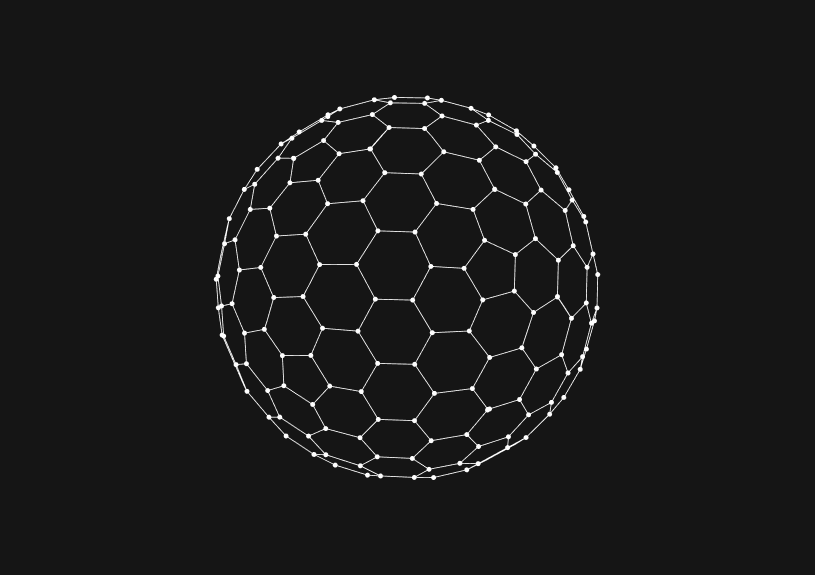
Mastering MySQL Full Text Index: Enhance Your Search Capabilities
Full-text indexing in MySQL enhances search functionality by allowing efficient and flexible searches over text data. This is useful if you want to implement search functionality in an app because it lets you enable quick and relevant searches across large volumes of text. In this guide, we'll show you how to create and use a full-text index in MySQL, demonstrating its potential to improve search capabilities in your database.
What are full-text indexes in MySQL?
MySQL enables full-text search capabilities on a table by creating a full-text index for one or more text-based columns like CHAR, VARCHAR, or TEXT. This type of indexing differs from traditional indexing because it searches for words or phrases within the text, not just exact value matches.
Creating a full-text index
Creating a full-text index requires a table with textual data type columns. Here's how to create a full-text index on a articles table:
CREATE TABLE articles ( id INT UNSIGNED AUTO_INCREMENT PRIMARY KEY, title VARCHAR(200), content TEXT, FULLTEXT(title, content) );
This command creates a full-text index on both the title and content columns. To add a full-text index to an existing table, use the ALTER TABLE command:
ALTER TABLE articles ADD FULLTEXT(title, content);
Using the full-text index for searches
With a full-text index in place, you can perform searches using the MATCH() ... AGAINST() syntax. This feature enables searching for words or phrases within the indexed columns. For example:
SELECT * FROM articles WHERE MATCH(title, content) AGAINST('database optimization');
This query fetches all rows from the articles table where either the title or content contains the phrase 'database optimization'.
Advanced search options
MySQL full-text search provides advanced options like boolean mode and query expansion to refine search results. Boolean mode uses operators such as +, -, and * for more precise searches:
SELECT * FROM articles WHERE MATCH(title, content) AGAINST('+MySQL -Oracle' IN BOOLEAN MODE);
This search finds articles that mention 'MySQL' but not 'Oracle'.
Query expansion helps find rows with words similar to the search query, broadening the search:
SELECT * FROM articles WHERE MATCH(title, content) AGAINST('database' WITH QUERY EXPANSION);
It expands the search to include rows with words frequently found alongside 'database'.
The next generation of charts and BI.
Coming soon.
Fast. Opinionated. Collaborative. Local-first. Keyboard centric.
Crafted to the last pixel. We're looking for early alpha users.
How to Add Columns to MySQL Tables with ALTER TABLE
Robert Cooper
How to Add Columns to Your MySQL Table
Max Musing
Pivot Tables in MySQL
Robert Cooper
How to Rename a Table in MySQL
Max Musing
How to Optimize MySQL Tables for Better Performance
Robert Cooper
How to Display MySQL Table Schema: A Guide
Jeremy Sarchet





