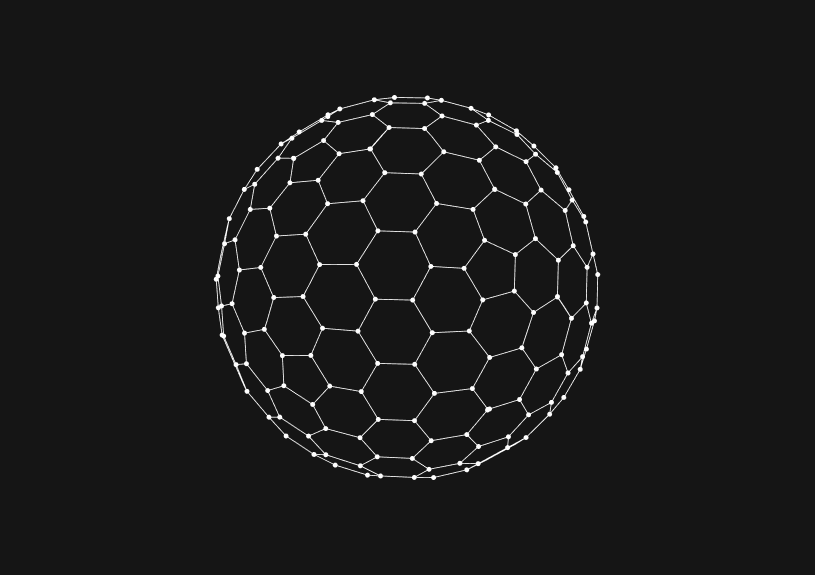
Mastering MySQL Update: A Guide to Modifying Data Efficiently
February 12, 2024
Modifying existing records in a MySQL database is crucial for keeping the data current and accurate. This guide will show you how to use the UPDATE statement effectively to change data within your tables. The UPDATE statement is your go-to for altering values in one or several columns for a single row or multiple rows at once.
What is the basic syntax of the UPDATE statement?
You'll follow this syntax for the UPDATE statement:
UPDATE table_name SET column1 = value1, column2 = value2, ... WHERE condition;
Here, table_name is where you want to make updates, SET column1 = value1, column2 = value2, ... tells which columns to update and their new values, and WHERE condition directs the updates to specific rows. Omitting the WHERE clause updates all rows in the table.
How do you update a single column?
To change a single column, you just list one column/value pair in the SET clause. For updating a user's email by their ID, you would do:
UPDATE users SET email = 'newemail@example.com' WHERE id = 1;
How can you update multiple columns at once?
For multiple column updates, include several column/value pairs separated by commas in the SET clause. To update a user's email and name simultaneously:
UPDATE users SET email = 'newemail@example.com', name = 'John Doe' WHERE id = 1;
You could ship faster.
Imagine the time you'd save if you never had to build another internal tool, write a SQL report, or manage another admin panel again. Basedash is built by internal tool builders, for internal tool builders. Our mission is to change the way developers work, so you can focus on building your product.

What role does the WHERE clause play in updates?
The WHERE clause is essential for pinpointing the rows that need updating. To give all "Engineering" department employees a 10% salary increase:
UPDATE employees SET salary = salary * 1.10 WHERE department = 'Engineering';
How do you limit the number of rows updated?
To restrict the number of updated rows, use the LIMIT clause. This is helpful for large-scale tests before a full update. For example, to decrease the price of 10 "Electronics" category products by 10%:
UPDATE products SET price = price * 0.90 WHERE category = 'Electronics' LIMIT 10;
By actively engaging with the UPDATE statement, you gain a powerful tool for data management in MySQL. Remember, precise targeting with the WHERE clause prevents unintended data alterations. Always back up your data before performing widespread updates to safeguard against data loss.
TOC
February 12, 2024
Modifying existing records in a MySQL database is crucial for keeping the data current and accurate. This guide will show you how to use the UPDATE statement effectively to change data within your tables. The UPDATE statement is your go-to for altering values in one or several columns for a single row or multiple rows at once.
What is the basic syntax of the UPDATE statement?
You'll follow this syntax for the UPDATE statement:
UPDATE table_name SET column1 = value1, column2 = value2, ... WHERE condition;
Here, table_name is where you want to make updates, SET column1 = value1, column2 = value2, ... tells which columns to update and their new values, and WHERE condition directs the updates to specific rows. Omitting the WHERE clause updates all rows in the table.
How do you update a single column?
To change a single column, you just list one column/value pair in the SET clause. For updating a user's email by their ID, you would do:
UPDATE users SET email = 'newemail@example.com' WHERE id = 1;
How can you update multiple columns at once?
For multiple column updates, include several column/value pairs separated by commas in the SET clause. To update a user's email and name simultaneously:
UPDATE users SET email = 'newemail@example.com', name = 'John Doe' WHERE id = 1;
You could ship faster.
Imagine the time you'd save if you never had to build another internal tool, write a SQL report, or manage another admin panel again. Basedash is built by internal tool builders, for internal tool builders. Our mission is to change the way developers work, so you can focus on building your product.

What role does the WHERE clause play in updates?
The WHERE clause is essential for pinpointing the rows that need updating. To give all "Engineering" department employees a 10% salary increase:
UPDATE employees SET salary = salary * 1.10 WHERE department = 'Engineering';
How do you limit the number of rows updated?
To restrict the number of updated rows, use the LIMIT clause. This is helpful for large-scale tests before a full update. For example, to decrease the price of 10 "Electronics" category products by 10%:
UPDATE products SET price = price * 0.90 WHERE category = 'Electronics' LIMIT 10;
By actively engaging with the UPDATE statement, you gain a powerful tool for data management in MySQL. Remember, precise targeting with the WHERE clause prevents unintended data alterations. Always back up your data before performing widespread updates to safeguard against data loss.
February 12, 2024
Modifying existing records in a MySQL database is crucial for keeping the data current and accurate. This guide will show you how to use the UPDATE statement effectively to change data within your tables. The UPDATE statement is your go-to for altering values in one or several columns for a single row or multiple rows at once.
What is the basic syntax of the UPDATE statement?
You'll follow this syntax for the UPDATE statement:
UPDATE table_name SET column1 = value1, column2 = value2, ... WHERE condition;
Here, table_name is where you want to make updates, SET column1 = value1, column2 = value2, ... tells which columns to update and their new values, and WHERE condition directs the updates to specific rows. Omitting the WHERE clause updates all rows in the table.
How do you update a single column?
To change a single column, you just list one column/value pair in the SET clause. For updating a user's email by their ID, you would do:
UPDATE users SET email = 'newemail@example.com' WHERE id = 1;
How can you update multiple columns at once?
For multiple column updates, include several column/value pairs separated by commas in the SET clause. To update a user's email and name simultaneously:
UPDATE users SET email = 'newemail@example.com', name = 'John Doe' WHERE id = 1;
You could ship faster.
Imagine the time you'd save if you never had to build another internal tool, write a SQL report, or manage another admin panel again. Basedash is built by internal tool builders, for internal tool builders. Our mission is to change the way developers work, so you can focus on building your product.

What role does the WHERE clause play in updates?
The WHERE clause is essential for pinpointing the rows that need updating. To give all "Engineering" department employees a 10% salary increase:
UPDATE employees SET salary = salary * 1.10 WHERE department = 'Engineering';
How do you limit the number of rows updated?
To restrict the number of updated rows, use the LIMIT clause. This is helpful for large-scale tests before a full update. For example, to decrease the price of 10 "Electronics" category products by 10%:
UPDATE products SET price = price * 0.90 WHERE category = 'Electronics' LIMIT 10;
By actively engaging with the UPDATE statement, you gain a powerful tool for data management in MySQL. Remember, precise targeting with the WHERE clause prevents unintended data alterations. Always back up your data before performing widespread updates to safeguard against data loss.
What is Basedash?
What is Basedash?
What is Basedash?
Basedash is the best MySQL admin panel
Basedash is the best MySQL admin panel
Basedash is the best MySQL admin panel
If you're building with MySQL, you need Basedash. It gives you an instantly generated admin panel to understand, query, build dashboards, edit, and share access to your data.
If you're building with MySQL, you need Basedash. It gives you an instantly generated admin panel to understand, query, build dashboards, edit, and share access to your data.
If you're building with MySQL, you need Basedash. It gives you an instantly generated admin panel to understand, query, build dashboards, edit, and share access to your data.




Dashboards and charts
Edit data, create records, oversee how your product is running without the need to build or manage custom software.
USER CRM
ADMIN PANEL
SQL COMPOSER WITH AI

Related posts
Related posts
Related posts



How to Add Columns to MySQL Tables with ALTER TABLE
Robert Cooper



How to Add Columns to Your MySQL Table
Max Musing



Pivot Tables in MySQL
Robert Cooper



How to Rename a Table in MySQL
Max Musing



How to Optimize MySQL Tables for Better Performance
Robert Cooper



How to Display MySQL Table Schema: A Guide
Jeremy Sarchet
