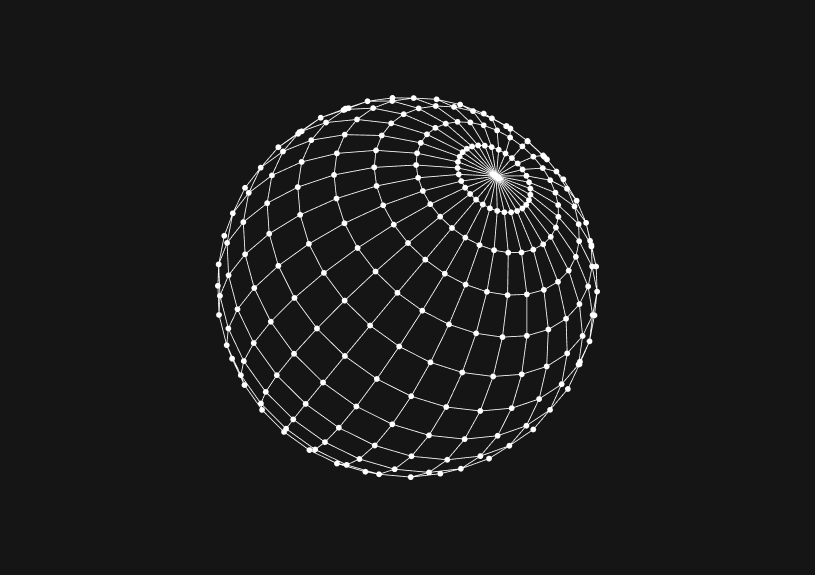
MySQL Drop Index Guide
November 10, 2023
Dropping an index in MySQL is a routine task for database optimization, allowing you to remove unnecessary or outdated indexes. This guide covers the essentials of dropping an index, including conditional removal with the IF EXISTS clause.
Understanding the Drop Index Command
To remove an index from a MySQL table, the DROP INDEX command is used. It's essential for database maintenance, helping to eliminate unused or redundant indexes that can slow down database operations.
Syntax
The basic syntax for dropping an index is:
DROP INDEX index_name ON table_name;
index_name is the name of the index to be dropped, and table_name is the name of the table from which the index is to be removed.
Using IF EXISTS
The IF EXISTS clause is used to prevent errors if the specified index does not exist. This is particularly useful in scripts where index existence is uncertain.
Syntax with IF EXISTS
To use the IF EXISTS clause, modify the command as follows:
DROP INDEX IF EXISTS index_name ON table_name;
This modification ensures the command executes without error even if the index does not exist.
Examples
Dropping a Basic Index
Here's an example of dropping a simple index:
DROP INDEX idx_name ON users;
In this example, idx_name is the index being removed from the users table.
Using IF EXISTS
To safely drop an index:
DROP INDEX IF EXISTS idx_name ON users;
This command will remove idx_name from the users table if it exists.
You could ship faster.
Imagine the time you'd save if you never had to build another internal tool, write a SQL report, or manage another admin panel again. Basedash is built by internal tool builders, for internal tool builders. Our mission is to change the way developers work, so you can focus on building your product.

Best Practices
- Verify Index Usage: Before dropping an index, ensure it's not used in queries frequently.
- Backup Data: Always backup your data before altering database structures.
- Consider Performance Impact: Removing an index can affect query performance. Analyze the impact before proceeding.
- Use IF EXISTS: For script safety and to avoid errors, use
IF EXISTSwhen uncertain about index existence.
Conclusion
Dropping an index in MySQL can be a straightforward task, but requires careful consideration of its impact on database performance. By following these guidelines, you can safely and effectively manage your database's indexes.
TOC
November 10, 2023
Dropping an index in MySQL is a routine task for database optimization, allowing you to remove unnecessary or outdated indexes. This guide covers the essentials of dropping an index, including conditional removal with the IF EXISTS clause.
Understanding the Drop Index Command
To remove an index from a MySQL table, the DROP INDEX command is used. It's essential for database maintenance, helping to eliminate unused or redundant indexes that can slow down database operations.
Syntax
The basic syntax for dropping an index is:
DROP INDEX index_name ON table_name;
index_name is the name of the index to be dropped, and table_name is the name of the table from which the index is to be removed.
Using IF EXISTS
The IF EXISTS clause is used to prevent errors if the specified index does not exist. This is particularly useful in scripts where index existence is uncertain.
Syntax with IF EXISTS
To use the IF EXISTS clause, modify the command as follows:
DROP INDEX IF EXISTS index_name ON table_name;
This modification ensures the command executes without error even if the index does not exist.
Examples
Dropping a Basic Index
Here's an example of dropping a simple index:
DROP INDEX idx_name ON users;
In this example, idx_name is the index being removed from the users table.
Using IF EXISTS
To safely drop an index:
DROP INDEX IF EXISTS idx_name ON users;
This command will remove idx_name from the users table if it exists.
You could ship faster.
Imagine the time you'd save if you never had to build another internal tool, write a SQL report, or manage another admin panel again. Basedash is built by internal tool builders, for internal tool builders. Our mission is to change the way developers work, so you can focus on building your product.

Best Practices
- Verify Index Usage: Before dropping an index, ensure it's not used in queries frequently.
- Backup Data: Always backup your data before altering database structures.
- Consider Performance Impact: Removing an index can affect query performance. Analyze the impact before proceeding.
- Use IF EXISTS: For script safety and to avoid errors, use
IF EXISTSwhen uncertain about index existence.
Conclusion
Dropping an index in MySQL can be a straightforward task, but requires careful consideration of its impact on database performance. By following these guidelines, you can safely and effectively manage your database's indexes.
November 10, 2023
Dropping an index in MySQL is a routine task for database optimization, allowing you to remove unnecessary or outdated indexes. This guide covers the essentials of dropping an index, including conditional removal with the IF EXISTS clause.
Understanding the Drop Index Command
To remove an index from a MySQL table, the DROP INDEX command is used. It's essential for database maintenance, helping to eliminate unused or redundant indexes that can slow down database operations.
Syntax
The basic syntax for dropping an index is:
DROP INDEX index_name ON table_name;
index_name is the name of the index to be dropped, and table_name is the name of the table from which the index is to be removed.
Using IF EXISTS
The IF EXISTS clause is used to prevent errors if the specified index does not exist. This is particularly useful in scripts where index existence is uncertain.
Syntax with IF EXISTS
To use the IF EXISTS clause, modify the command as follows:
DROP INDEX IF EXISTS index_name ON table_name;
This modification ensures the command executes without error even if the index does not exist.
Examples
Dropping a Basic Index
Here's an example of dropping a simple index:
DROP INDEX idx_name ON users;
In this example, idx_name is the index being removed from the users table.
Using IF EXISTS
To safely drop an index:
DROP INDEX IF EXISTS idx_name ON users;
This command will remove idx_name from the users table if it exists.
You could ship faster.
Imagine the time you'd save if you never had to build another internal tool, write a SQL report, or manage another admin panel again. Basedash is built by internal tool builders, for internal tool builders. Our mission is to change the way developers work, so you can focus on building your product.

Best Practices
- Verify Index Usage: Before dropping an index, ensure it's not used in queries frequently.
- Backup Data: Always backup your data before altering database structures.
- Consider Performance Impact: Removing an index can affect query performance. Analyze the impact before proceeding.
- Use IF EXISTS: For script safety and to avoid errors, use
IF EXISTSwhen uncertain about index existence.
Conclusion
Dropping an index in MySQL can be a straightforward task, but requires careful consideration of its impact on database performance. By following these guidelines, you can safely and effectively manage your database's indexes.
What is Basedash?
What is Basedash?
What is Basedash?
Basedash is the best MySQL admin panel
Basedash is the best MySQL admin panel
Basedash is the best MySQL admin panel
If you're building with MySQL, you need Basedash. It gives you an instantly generated admin panel to understand, query, build dashboards, edit, and share access to your data.
If you're building with MySQL, you need Basedash. It gives you an instantly generated admin panel to understand, query, build dashboards, edit, and share access to your data.
If you're building with MySQL, you need Basedash. It gives you an instantly generated admin panel to understand, query, build dashboards, edit, and share access to your data.




Dashboards and charts
Edit data, create records, oversee how your product is running without the need to build or manage custom software.
USER CRM
ADMIN PANEL
SQL COMPOSER WITH AI

Related posts
Related posts
Related posts



How to Add Columns to MySQL Tables with ALTER TABLE
Robert Cooper



How to Add Columns to Your MySQL Table
Max Musing



Pivot Tables in MySQL
Robert Cooper



How to Rename a Table in MySQL
Max Musing



How to Optimize MySQL Tables for Better Performance
Robert Cooper



How to Display MySQL Table Schema: A Guide
Jeremy Sarchet
