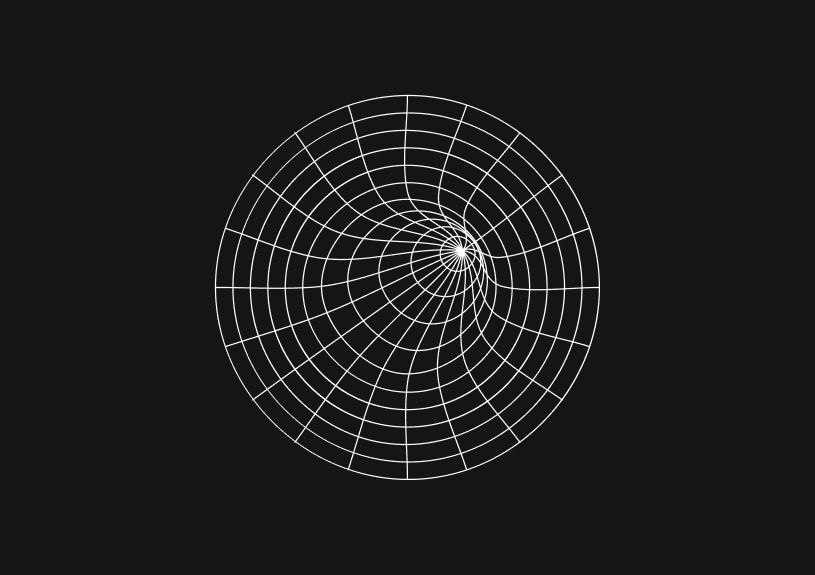
MySQL Error Code 1292: Truncated Incorrect Double Value
November 9, 2023
MySQL error code 1292 occurs when an attempt to insert or update a double data type field with an incorrect value. This guide provides an overview of the error and practical steps to diagnose and fix it.
Understanding the error
The error typically arises when a non-numeric value is passed to a field that expects a numeric (double) data type. This can happen during data insertion, update, or even through implicit conversions in MySQL.
Common scenarios
Here are some typical situations where this error might occur:
- Inserting or updating non-numeric values: Attempting to insert or update a double field with a string or any non-numeric value.
- Implicit type conversion: Occurs when MySQL tries to automatically convert data types and the conversion results in a loss of information or an incompatible type.
- Incorrectly formatted data: Inputting numeric values in a format not recognized by MySQL as valid for double types.
You could ship faster.
Imagine the time you'd save if you never had to build another internal tool, write a SQL report, or manage another admin panel again. Basedash is built by internal tool builders, for internal tool builders. Our mission is to change the way developers work, so you can focus on building your product.

Diagnosing the problem
To identify the issue, check the query causing the error:
SELECT * FROM your_table WHERE your_column = 'value causing error';
Replace your_table and your_column with the appropriate table and column names, and 'value causing error' with the value you suspect is causing the problem.
Resolving the issue
Correcting data types
Ensure the data you are inserting or updating matches the column's expected data type:
UPDATE your_table SET your_column = 123.45 WHERE your_condition;
Data formatting
If you're inserting numeric values, ensure they're correctly formatted:
INSERT INTO your_table (your_column) VALUES (123.45);
Handling implicit conversions
Be cautious with implicit conversions. Explicitly cast or convert your data to the appropriate type:
INSERT INTO your_table (your_column) VALUES (CAST('123.45' AS DOUBLE));
Preventing future errors
- Data validation: Before inserting or updating data, validate it in your application logic.
- Database design: Ensure your database schema correctly reflects the data types you're working with.
- Testing: Write comprehensive tests, especially when dealing with data conversions or imports.
Remember, the key to resolving error 1292 is ensuring compatibility between the data type of the column and the values being inserted or updated. Always double-check your queries and data types to prevent this error from occurring.
TOC
November 9, 2023
MySQL error code 1292 occurs when an attempt to insert or update a double data type field with an incorrect value. This guide provides an overview of the error and practical steps to diagnose and fix it.
Understanding the error
The error typically arises when a non-numeric value is passed to a field that expects a numeric (double) data type. This can happen during data insertion, update, or even through implicit conversions in MySQL.
Common scenarios
Here are some typical situations where this error might occur:
- Inserting or updating non-numeric values: Attempting to insert or update a double field with a string or any non-numeric value.
- Implicit type conversion: Occurs when MySQL tries to automatically convert data types and the conversion results in a loss of information or an incompatible type.
- Incorrectly formatted data: Inputting numeric values in a format not recognized by MySQL as valid for double types.
You could ship faster.
Imagine the time you'd save if you never had to build another internal tool, write a SQL report, or manage another admin panel again. Basedash is built by internal tool builders, for internal tool builders. Our mission is to change the way developers work, so you can focus on building your product.

Diagnosing the problem
To identify the issue, check the query causing the error:
SELECT * FROM your_table WHERE your_column = 'value causing error';
Replace your_table and your_column with the appropriate table and column names, and 'value causing error' with the value you suspect is causing the problem.
Resolving the issue
Correcting data types
Ensure the data you are inserting or updating matches the column's expected data type:
UPDATE your_table SET your_column = 123.45 WHERE your_condition;
Data formatting
If you're inserting numeric values, ensure they're correctly formatted:
INSERT INTO your_table (your_column) VALUES (123.45);
Handling implicit conversions
Be cautious with implicit conversions. Explicitly cast or convert your data to the appropriate type:
INSERT INTO your_table (your_column) VALUES (CAST('123.45' AS DOUBLE));
Preventing future errors
- Data validation: Before inserting or updating data, validate it in your application logic.
- Database design: Ensure your database schema correctly reflects the data types you're working with.
- Testing: Write comprehensive tests, especially when dealing with data conversions or imports.
Remember, the key to resolving error 1292 is ensuring compatibility between the data type of the column and the values being inserted or updated. Always double-check your queries and data types to prevent this error from occurring.
November 9, 2023
MySQL error code 1292 occurs when an attempt to insert or update a double data type field with an incorrect value. This guide provides an overview of the error and practical steps to diagnose and fix it.
Understanding the error
The error typically arises when a non-numeric value is passed to a field that expects a numeric (double) data type. This can happen during data insertion, update, or even through implicit conversions in MySQL.
Common scenarios
Here are some typical situations where this error might occur:
- Inserting or updating non-numeric values: Attempting to insert or update a double field with a string or any non-numeric value.
- Implicit type conversion: Occurs when MySQL tries to automatically convert data types and the conversion results in a loss of information or an incompatible type.
- Incorrectly formatted data: Inputting numeric values in a format not recognized by MySQL as valid for double types.
You could ship faster.
Imagine the time you'd save if you never had to build another internal tool, write a SQL report, or manage another admin panel again. Basedash is built by internal tool builders, for internal tool builders. Our mission is to change the way developers work, so you can focus on building your product.

Diagnosing the problem
To identify the issue, check the query causing the error:
SELECT * FROM your_table WHERE your_column = 'value causing error';
Replace your_table and your_column with the appropriate table and column names, and 'value causing error' with the value you suspect is causing the problem.
Resolving the issue
Correcting data types
Ensure the data you are inserting or updating matches the column's expected data type:
UPDATE your_table SET your_column = 123.45 WHERE your_condition;
Data formatting
If you're inserting numeric values, ensure they're correctly formatted:
INSERT INTO your_table (your_column) VALUES (123.45);
Handling implicit conversions
Be cautious with implicit conversions. Explicitly cast or convert your data to the appropriate type:
INSERT INTO your_table (your_column) VALUES (CAST('123.45' AS DOUBLE));
Preventing future errors
- Data validation: Before inserting or updating data, validate it in your application logic.
- Database design: Ensure your database schema correctly reflects the data types you're working with.
- Testing: Write comprehensive tests, especially when dealing with data conversions or imports.
Remember, the key to resolving error 1292 is ensuring compatibility between the data type of the column and the values being inserted or updated. Always double-check your queries and data types to prevent this error from occurring.
What is Basedash?
What is Basedash?
What is Basedash?
Basedash is the best MySQL admin panel
Basedash is the best MySQL admin panel
Basedash is the best MySQL admin panel
If you're building with MySQL, you need Basedash. It gives you an instantly generated admin panel to understand, query, build dashboards, edit, and share access to your data.
If you're building with MySQL, you need Basedash. It gives you an instantly generated admin panel to understand, query, build dashboards, edit, and share access to your data.
If you're building with MySQL, you need Basedash. It gives you an instantly generated admin panel to understand, query, build dashboards, edit, and share access to your data.




Dashboards and charts
Edit data, create records, oversee how your product is running without the need to build or manage custom software.
USER CRM
ADMIN PANEL
SQL COMPOSER WITH AI

Related posts
Related posts
Related posts



How to Add Columns to MySQL Tables with ALTER TABLE
Robert Cooper



How to Add Columns to Your MySQL Table
Max Musing



Pivot Tables in MySQL
Robert Cooper



How to Rename a Table in MySQL
Max Musing



How to Optimize MySQL Tables for Better Performance
Robert Cooper



How to Display MySQL Table Schema: A Guide
Jeremy Sarchet
