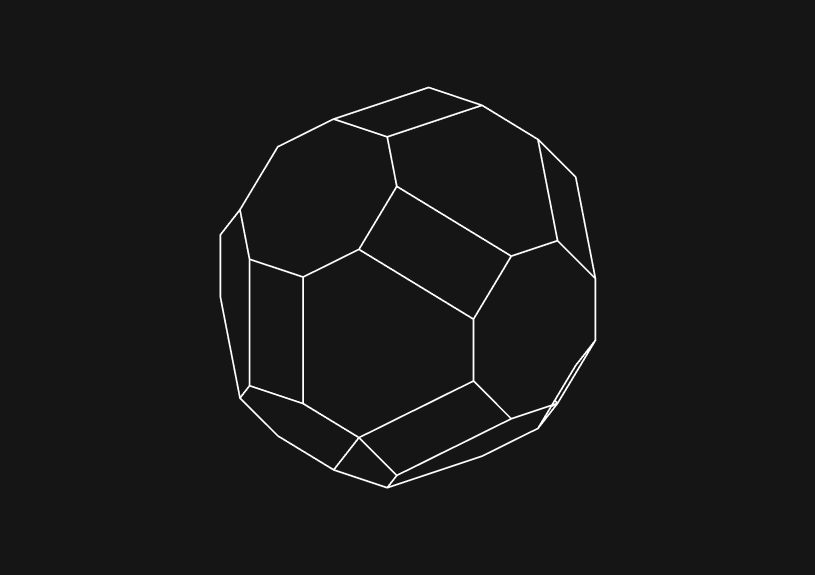
Not Equal in MySQL
November 22, 2023
The ‘not equal’ operator is a solid way to compare data. This post covers how to use it.
Understanding not equal in MySQL
The 'not equal' operator in MySQL is represented by <> or !=. It's used in a WHERE clause to filter records where the specified column's value is not equal to a given value.
SELECT * FROM table_name WHERE column_name <> value;
Or alternatively:
SELECT * FROM table_name WHERE column_name != value;
Use cases of not equal
Filtering specific records
To exclude records with a specific value, use the 'not equal' operator in the WHERE clause.
SELECT * FROM users WHERE status <> 'inactive';
Combine it with other conditions
'Not equal' can be combined with other conditions using AND or OR.
SELECT * FROM products WHERE price <> 100 AND category = 'electronics';
Use it with NULL values
Remember, NULL values require the IS NOT NULL operator instead of 'not equal'.
SELECT * FROM employees WHERE last_name IS NOT NULL;
How it compares with other operators
Difference from equal operator
While = checks for equality, <> or != checks for inequality.
Interaction with LIKE operator
To find rows that do not match a specific pattern, combine 'not equal' with NOT LIKE.
SELECT * FROM books WHERE title NOT LIKE '%cookbook%';
You could ship faster.
Imagine the time you'd save if you never had to build another internal tool, write a SQL report, or manage another admin panel again. Basedash is built by internal tool builders, for internal tool builders. Our mission is to change the way developers work, so you can focus on building your product.

Some things to be careful of
<>and!=are functionally identical, but some databases only support one.- Using 'not equal' with
NULLvalues requires special attention (see above). - Ensure correct data types are compared (helps you avoid unexpected results).
Example
Consider a database of a bookstore. To find all books that are not in the 'Fiction' category and cost more than $20, use:
SELECT * FROM books WHERE category != 'Fiction' AND price > 20;
Basedash
If you’re looking for a solid GUI for your MySQL database, check out Basedash. Basedash uses AI to instantly give you an admin panel on top of your SQL database, so you don’t need to waste time building custom internal tools. You can write and share SQL queries, generate charts, perform CRUD operations and more.
TOC
November 22, 2023
The ‘not equal’ operator is a solid way to compare data. This post covers how to use it.
Understanding not equal in MySQL
The 'not equal' operator in MySQL is represented by <> or !=. It's used in a WHERE clause to filter records where the specified column's value is not equal to a given value.
SELECT * FROM table_name WHERE column_name <> value;
Or alternatively:
SELECT * FROM table_name WHERE column_name != value;
Use cases of not equal
Filtering specific records
To exclude records with a specific value, use the 'not equal' operator in the WHERE clause.
SELECT * FROM users WHERE status <> 'inactive';
Combine it with other conditions
'Not equal' can be combined with other conditions using AND or OR.
SELECT * FROM products WHERE price <> 100 AND category = 'electronics';
Use it with NULL values
Remember, NULL values require the IS NOT NULL operator instead of 'not equal'.
SELECT * FROM employees WHERE last_name IS NOT NULL;
How it compares with other operators
Difference from equal operator
While = checks for equality, <> or != checks for inequality.
Interaction with LIKE operator
To find rows that do not match a specific pattern, combine 'not equal' with NOT LIKE.
SELECT * FROM books WHERE title NOT LIKE '%cookbook%';
You could ship faster.
Imagine the time you'd save if you never had to build another internal tool, write a SQL report, or manage another admin panel again. Basedash is built by internal tool builders, for internal tool builders. Our mission is to change the way developers work, so you can focus on building your product.

Some things to be careful of
<>and!=are functionally identical, but some databases only support one.- Using 'not equal' with
NULLvalues requires special attention (see above). - Ensure correct data types are compared (helps you avoid unexpected results).
Example
Consider a database of a bookstore. To find all books that are not in the 'Fiction' category and cost more than $20, use:
SELECT * FROM books WHERE category != 'Fiction' AND price > 20;
Basedash
If you’re looking for a solid GUI for your MySQL database, check out Basedash. Basedash uses AI to instantly give you an admin panel on top of your SQL database, so you don’t need to waste time building custom internal tools. You can write and share SQL queries, generate charts, perform CRUD operations and more.
November 22, 2023
The ‘not equal’ operator is a solid way to compare data. This post covers how to use it.
Understanding not equal in MySQL
The 'not equal' operator in MySQL is represented by <> or !=. It's used in a WHERE clause to filter records where the specified column's value is not equal to a given value.
SELECT * FROM table_name WHERE column_name <> value;
Or alternatively:
SELECT * FROM table_name WHERE column_name != value;
Use cases of not equal
Filtering specific records
To exclude records with a specific value, use the 'not equal' operator in the WHERE clause.
SELECT * FROM users WHERE status <> 'inactive';
Combine it with other conditions
'Not equal' can be combined with other conditions using AND or OR.
SELECT * FROM products WHERE price <> 100 AND category = 'electronics';
Use it with NULL values
Remember, NULL values require the IS NOT NULL operator instead of 'not equal'.
SELECT * FROM employees WHERE last_name IS NOT NULL;
How it compares with other operators
Difference from equal operator
While = checks for equality, <> or != checks for inequality.
Interaction with LIKE operator
To find rows that do not match a specific pattern, combine 'not equal' with NOT LIKE.
SELECT * FROM books WHERE title NOT LIKE '%cookbook%';
You could ship faster.
Imagine the time you'd save if you never had to build another internal tool, write a SQL report, or manage another admin panel again. Basedash is built by internal tool builders, for internal tool builders. Our mission is to change the way developers work, so you can focus on building your product.

Some things to be careful of
<>and!=are functionally identical, but some databases only support one.- Using 'not equal' with
NULLvalues requires special attention (see above). - Ensure correct data types are compared (helps you avoid unexpected results).
Example
Consider a database of a bookstore. To find all books that are not in the 'Fiction' category and cost more than $20, use:
SELECT * FROM books WHERE category != 'Fiction' AND price > 20;
Basedash
If you’re looking for a solid GUI for your MySQL database, check out Basedash. Basedash uses AI to instantly give you an admin panel on top of your SQL database, so you don’t need to waste time building custom internal tools. You can write and share SQL queries, generate charts, perform CRUD operations and more.
What is Basedash?
What is Basedash?
What is Basedash?
Basedash is the best MySQL admin panel
Basedash is the best MySQL admin panel
Basedash is the best MySQL admin panel
If you're building with MySQL, you need Basedash. It gives you an instantly generated admin panel to understand, query, build dashboards, edit, and share access to your data.
If you're building with MySQL, you need Basedash. It gives you an instantly generated admin panel to understand, query, build dashboards, edit, and share access to your data.
If you're building with MySQL, you need Basedash. It gives you an instantly generated admin panel to understand, query, build dashboards, edit, and share access to your data.




Dashboards and charts
Edit data, create records, oversee how your product is running without the need to build or manage custom software.
USER CRM
ADMIN PANEL
SQL COMPOSER WITH AI

Related posts
Related posts
Related posts



How to Add Columns to MySQL Tables with ALTER TABLE
Robert Cooper



How to Add Columns to Your MySQL Table
Max Musing



Pivot Tables in MySQL
Robert Cooper



How to Rename a Table in MySQL
Max Musing



How to Optimize MySQL Tables for Better Performance
Robert Cooper



How to Display MySQL Table Schema: A Guide
Jeremy Sarchet
