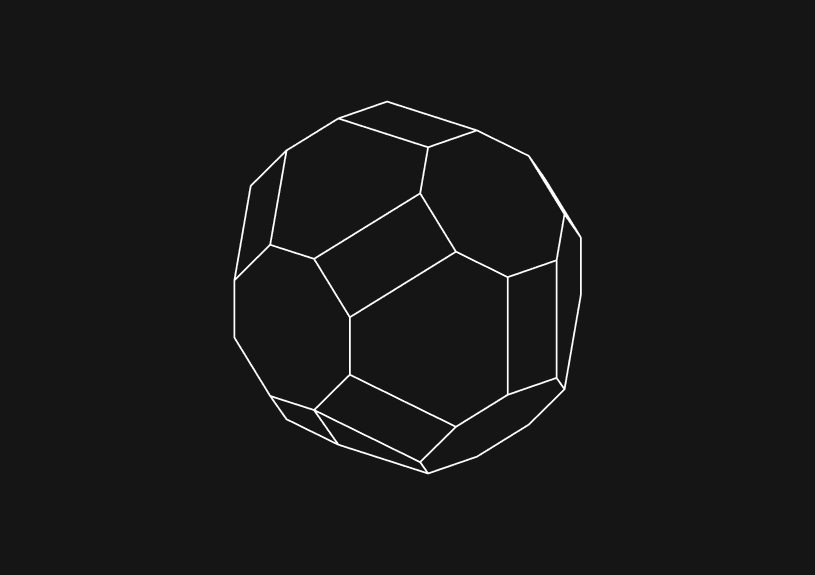
Percent in MySQL: An Overview
November 10, 2023
Dealing with percentages in MySQL involves various operations like formatting data as a percent, calculating percentiles, and determining the top percentage of a dataset. This guide covers essential techniques and queries for handling percent-related operations in MySQL.
Formatting as Percent
To format a value as a percent, multiply it by 100 and concatenate a '%' sign. This approach is useful for readability in results.
SELECT CONCAT(ROUND(yourValue * 100, 2), '%') AS percent_formatted FROM yourTable;
How to Get Ten Percent of a Value
Calculating 10% of a value in a MySQL query involves simply multiplying the value by 0.1.
SELECT yourColumn * 0.1 AS ten_percent FROM yourTable;
You could ship faster.
Imagine the time you'd save if you never had to build another internal tool, write a SQL report, or manage another admin panel again. Basedash is built by internal tool builders, for internal tool builders. Our mission is to change the way developers work, so you can focus on building your product.

Ranking and Percent Rank
To rank rows in MySQL, use the RANK() or DENSE_RANK() function. For percent rank, divide the rank by the total number of rows.
SET @total_rows = (SELECT COUNT(*) FROM yourTable); SELECT yourColumn, RANK() OVER (ORDER BY yourColumn) AS rank, RANK() OVER (ORDER BY yourColumn) / @total_rows AS percent_rank FROM yourTable;
Top Percent of Data
To select the top X percent of data, calculate the number of rows that represent the desired percentage and use it in a LIMIT clause.
SET @percent = 10; SET @limit = (SELECT ROUND(COUNT(*) * (@percent / 100)) FROM yourTable); SELECT * FROM yourTable ORDER BY yourColumn DESC LIMIT @limit;
Calculating Percentiles
Percentiles can be calculated using the PERCENT_RANK() function in window functions.
SELECT yourColumn, PERCENT_RANK() OVER (ORDER BY yourColumn) AS percentile FROM yourTable;
Dealing with Null Values in Percentage Calculations
When calculating percentages, handling null values is crucial to maintain the accuracy of your data. Neglecting null values can lead to incorrect calculations. Use IFNULL or COALESCE to handle these scenarios.
-- Example: Calculating 10% of a value, treating nulls as zero SELECT yourColumn, IFNULL(yourColumn, 0) * 0.1 AS ten_percent_handling_null FROM yourTable;
This query ensures that if yourColumn is null, it's treated as zero, preventing any miscalculations in your percentage results.
Percentile Contiguous (PERCENTILE_CONT) for Specific Percentile Calculation
The PERCENTILE_CONT function in MySQL is used to compute the percentile for a given distribution of values. This function is particularly useful for finding median or any other specific percentile.
-- Example: Calculating the median (50th percentile) SELECT PERCENTILE_CONT(0.5) WITHIN GROUP (ORDER BY yourColumn) OVER () AS median FROM yourTable;
This query calculates the median value of yourColumn by finding the 50th percentile.
Calculating Percent Increase or Decrease Between Two Values
Understanding how a value has changed over time often involves calculating the percentage increase or decrease. This is especially useful in financial or performance data analysis.
-- Example: Calculating percent change between two values SELECT oldValue, newValue, ((newValue - oldValue) / oldValue) * 100 AS percent_change FROM yourTable;
This query shows how much newValue has changed from oldValue in terms of percentage.
Conditional Percentages Based on Criteria
In many scenarios, you might need to calculate percentages based on certain conditions. This is where conditional aggregation comes into play.
-- Example: Calculating the percentage of rows that meet a specific condition SELECT COUNT(*) AS total_rows, SUM(CASE WHEN condition THEN 1 ELSE 0 END) AS rows_meeting_condition, SUM(CASE WHEN condition THEN 1 ELSE 0 END) / COUNT(*) * 100 AS conditional_percent FROM yourTable;
This query calculates what percentage of rows in yourTable meet the specified condition. It's a powerful way to get insights based on specific criteria within your data.
Conclusion
This guide offers the foundation for dealing with various percent-related operations in MySQL, from formatting data for display to complex calculations involving percentiles and ranking. While these operations are core to data analysis, for more advanced data management solutions like creating admin panels or sharing SQL queries efficiently, consider exploring tools like Basedash.
TOC
November 10, 2023
Dealing with percentages in MySQL involves various operations like formatting data as a percent, calculating percentiles, and determining the top percentage of a dataset. This guide covers essential techniques and queries for handling percent-related operations in MySQL.
Formatting as Percent
To format a value as a percent, multiply it by 100 and concatenate a '%' sign. This approach is useful for readability in results.
SELECT CONCAT(ROUND(yourValue * 100, 2), '%') AS percent_formatted FROM yourTable;
How to Get Ten Percent of a Value
Calculating 10% of a value in a MySQL query involves simply multiplying the value by 0.1.
SELECT yourColumn * 0.1 AS ten_percent FROM yourTable;
You could ship faster.
Imagine the time you'd save if you never had to build another internal tool, write a SQL report, or manage another admin panel again. Basedash is built by internal tool builders, for internal tool builders. Our mission is to change the way developers work, so you can focus on building your product.

Ranking and Percent Rank
To rank rows in MySQL, use the RANK() or DENSE_RANK() function. For percent rank, divide the rank by the total number of rows.
SET @total_rows = (SELECT COUNT(*) FROM yourTable); SELECT yourColumn, RANK() OVER (ORDER BY yourColumn) AS rank, RANK() OVER (ORDER BY yourColumn) / @total_rows AS percent_rank FROM yourTable;
Top Percent of Data
To select the top X percent of data, calculate the number of rows that represent the desired percentage and use it in a LIMIT clause.
SET @percent = 10; SET @limit = (SELECT ROUND(COUNT(*) * (@percent / 100)) FROM yourTable); SELECT * FROM yourTable ORDER BY yourColumn DESC LIMIT @limit;
Calculating Percentiles
Percentiles can be calculated using the PERCENT_RANK() function in window functions.
SELECT yourColumn, PERCENT_RANK() OVER (ORDER BY yourColumn) AS percentile FROM yourTable;
Dealing with Null Values in Percentage Calculations
When calculating percentages, handling null values is crucial to maintain the accuracy of your data. Neglecting null values can lead to incorrect calculations. Use IFNULL or COALESCE to handle these scenarios.
-- Example: Calculating 10% of a value, treating nulls as zero SELECT yourColumn, IFNULL(yourColumn, 0) * 0.1 AS ten_percent_handling_null FROM yourTable;
This query ensures that if yourColumn is null, it's treated as zero, preventing any miscalculations in your percentage results.
Percentile Contiguous (PERCENTILE_CONT) for Specific Percentile Calculation
The PERCENTILE_CONT function in MySQL is used to compute the percentile for a given distribution of values. This function is particularly useful for finding median or any other specific percentile.
-- Example: Calculating the median (50th percentile) SELECT PERCENTILE_CONT(0.5) WITHIN GROUP (ORDER BY yourColumn) OVER () AS median FROM yourTable;
This query calculates the median value of yourColumn by finding the 50th percentile.
Calculating Percent Increase or Decrease Between Two Values
Understanding how a value has changed over time often involves calculating the percentage increase or decrease. This is especially useful in financial or performance data analysis.
-- Example: Calculating percent change between two values SELECT oldValue, newValue, ((newValue - oldValue) / oldValue) * 100 AS percent_change FROM yourTable;
This query shows how much newValue has changed from oldValue in terms of percentage.
Conditional Percentages Based on Criteria
In many scenarios, you might need to calculate percentages based on certain conditions. This is where conditional aggregation comes into play.
-- Example: Calculating the percentage of rows that meet a specific condition SELECT COUNT(*) AS total_rows, SUM(CASE WHEN condition THEN 1 ELSE 0 END) AS rows_meeting_condition, SUM(CASE WHEN condition THEN 1 ELSE 0 END) / COUNT(*) * 100 AS conditional_percent FROM yourTable;
This query calculates what percentage of rows in yourTable meet the specified condition. It's a powerful way to get insights based on specific criteria within your data.
Conclusion
This guide offers the foundation for dealing with various percent-related operations in MySQL, from formatting data for display to complex calculations involving percentiles and ranking. While these operations are core to data analysis, for more advanced data management solutions like creating admin panels or sharing SQL queries efficiently, consider exploring tools like Basedash.
November 10, 2023
Dealing with percentages in MySQL involves various operations like formatting data as a percent, calculating percentiles, and determining the top percentage of a dataset. This guide covers essential techniques and queries for handling percent-related operations in MySQL.
Formatting as Percent
To format a value as a percent, multiply it by 100 and concatenate a '%' sign. This approach is useful for readability in results.
SELECT CONCAT(ROUND(yourValue * 100, 2), '%') AS percent_formatted FROM yourTable;
How to Get Ten Percent of a Value
Calculating 10% of a value in a MySQL query involves simply multiplying the value by 0.1.
SELECT yourColumn * 0.1 AS ten_percent FROM yourTable;
You could ship faster.
Imagine the time you'd save if you never had to build another internal tool, write a SQL report, or manage another admin panel again. Basedash is built by internal tool builders, for internal tool builders. Our mission is to change the way developers work, so you can focus on building your product.

Ranking and Percent Rank
To rank rows in MySQL, use the RANK() or DENSE_RANK() function. For percent rank, divide the rank by the total number of rows.
SET @total_rows = (SELECT COUNT(*) FROM yourTable); SELECT yourColumn, RANK() OVER (ORDER BY yourColumn) AS rank, RANK() OVER (ORDER BY yourColumn) / @total_rows AS percent_rank FROM yourTable;
Top Percent of Data
To select the top X percent of data, calculate the number of rows that represent the desired percentage and use it in a LIMIT clause.
SET @percent = 10; SET @limit = (SELECT ROUND(COUNT(*) * (@percent / 100)) FROM yourTable); SELECT * FROM yourTable ORDER BY yourColumn DESC LIMIT @limit;
Calculating Percentiles
Percentiles can be calculated using the PERCENT_RANK() function in window functions.
SELECT yourColumn, PERCENT_RANK() OVER (ORDER BY yourColumn) AS percentile FROM yourTable;
Dealing with Null Values in Percentage Calculations
When calculating percentages, handling null values is crucial to maintain the accuracy of your data. Neglecting null values can lead to incorrect calculations. Use IFNULL or COALESCE to handle these scenarios.
-- Example: Calculating 10% of a value, treating nulls as zero SELECT yourColumn, IFNULL(yourColumn, 0) * 0.1 AS ten_percent_handling_null FROM yourTable;
This query ensures that if yourColumn is null, it's treated as zero, preventing any miscalculations in your percentage results.
Percentile Contiguous (PERCENTILE_CONT) for Specific Percentile Calculation
The PERCENTILE_CONT function in MySQL is used to compute the percentile for a given distribution of values. This function is particularly useful for finding median or any other specific percentile.
-- Example: Calculating the median (50th percentile) SELECT PERCENTILE_CONT(0.5) WITHIN GROUP (ORDER BY yourColumn) OVER () AS median FROM yourTable;
This query calculates the median value of yourColumn by finding the 50th percentile.
Calculating Percent Increase or Decrease Between Two Values
Understanding how a value has changed over time often involves calculating the percentage increase or decrease. This is especially useful in financial or performance data analysis.
-- Example: Calculating percent change between two values SELECT oldValue, newValue, ((newValue - oldValue) / oldValue) * 100 AS percent_change FROM yourTable;
This query shows how much newValue has changed from oldValue in terms of percentage.
Conditional Percentages Based on Criteria
In many scenarios, you might need to calculate percentages based on certain conditions. This is where conditional aggregation comes into play.
-- Example: Calculating the percentage of rows that meet a specific condition SELECT COUNT(*) AS total_rows, SUM(CASE WHEN condition THEN 1 ELSE 0 END) AS rows_meeting_condition, SUM(CASE WHEN condition THEN 1 ELSE 0 END) / COUNT(*) * 100 AS conditional_percent FROM yourTable;
This query calculates what percentage of rows in yourTable meet the specified condition. It's a powerful way to get insights based on specific criteria within your data.
Conclusion
This guide offers the foundation for dealing with various percent-related operations in MySQL, from formatting data for display to complex calculations involving percentiles and ranking. While these operations are core to data analysis, for more advanced data management solutions like creating admin panels or sharing SQL queries efficiently, consider exploring tools like Basedash.
What is Basedash?
What is Basedash?
What is Basedash?
Basedash is the best MySQL admin panel
Basedash is the best MySQL admin panel
Basedash is the best MySQL admin panel
If you're building with MySQL, you need Basedash. It gives you an instantly generated admin panel to understand, query, build dashboards, edit, and share access to your data.
If you're building with MySQL, you need Basedash. It gives you an instantly generated admin panel to understand, query, build dashboards, edit, and share access to your data.
If you're building with MySQL, you need Basedash. It gives you an instantly generated admin panel to understand, query, build dashboards, edit, and share access to your data.




Dashboards and charts
Edit data, create records, oversee how your product is running without the need to build or manage custom software.
USER CRM
ADMIN PANEL
SQL COMPOSER WITH AI

Related posts
Related posts
Related posts



How to Add Columns to MySQL Tables with ALTER TABLE
Robert Cooper



How to Add Columns to Your MySQL Table
Max Musing



Pivot Tables in MySQL
Robert Cooper



How to Rename a Table in MySQL
Max Musing



How to Optimize MySQL Tables for Better Performance
Robert Cooper



How to Display MySQL Table Schema: A Guide
Jeremy Sarchet
