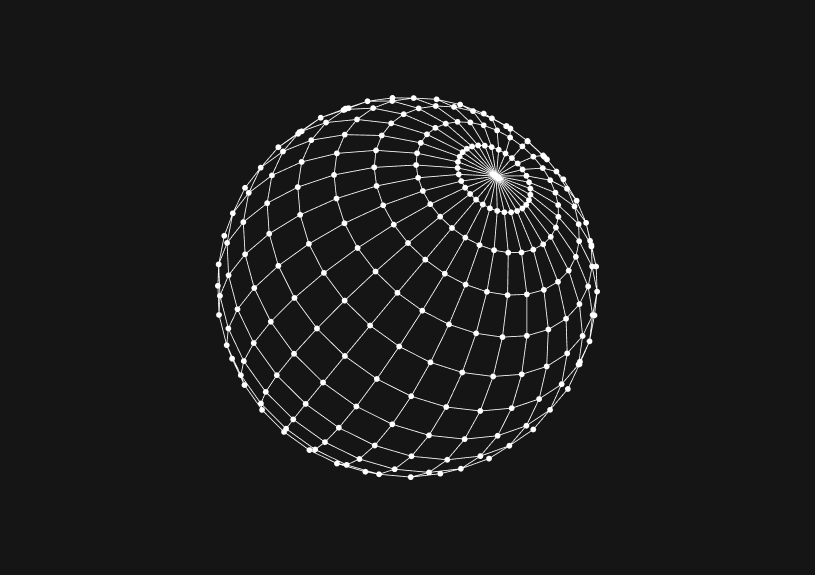
Replace Multiple Characters in MySQL
January 4, 2024
MySQL offers several ways to replace multiple characters in strings. This guide covers how to achieve this.
Understanding REPLACE() function
The REPLACE() function is the primary tool for character replacement in MySQL. It searches for a specified substring and replaces it with another substring. Its basic syntax is:
REPLACE(text, search_string, replace_string)
text: The original string.search_string: The substring to be replaced.replace_string: The substring to replace with.
Replacing single characters
For single character replacements, REPLACE() is straightforward. Here’s an example replacing 'a' with 'b':
SELECT REPLACE('MySQL', 'M', 'W');
Replacing multiple different characters
To replace multiple different characters, chain REPLACE() functions. Each function call handles one replacement:
SELECT REPLACE(REPLACE('MySQL', 'M', 'W'), 'S', 'Z');
This query replaces 'M' with 'W' and 'S' with 'Z'.
You could ship faster.
Imagine the time you'd save if you never had to build another internal tool, write a SQL report, or manage another admin panel again. Basedash is built by internal tool builders, for internal tool builders. Our mission is to change the way developers work, so you can focus on building your product.

Using REPLACE() in UPDATE statements
REPLACE() can be used in UPDATE statements to modify data in tables:
UPDATE your_table SET your_column = REPLACE(your_column, 'old_char', 'new_char') WHERE condition;
This updates your_column in your_table, replacing 'old_char' with 'new_char'.
Handling special characters
When dealing with special characters like % or _, which have specific meanings in SQL, ensure they are treated as literals:
SELECT REPLACE(column_name, '%', 'percent') FROM your_table;
Performance considerations
While REPLACE() is convenient, chaining multiple calls can impact performance, especially with large datasets. It's recommended to minimize the number of chained REPLACE() calls.
Alternatives and enhancements
- Regular Expressions: For complex patterns, consider using MySQL's regular expression functions.
- User-Defined Functions (UDFs): For repetitive and complex replace operations, creating a UDF might be more efficient.
- Application-level Replacement: Sometimes, handling replacements in the application layer (e.g., Python, Java) can be more practical, especially for complex logic.
TOC
January 4, 2024
MySQL offers several ways to replace multiple characters in strings. This guide covers how to achieve this.
Understanding REPLACE() function
The REPLACE() function is the primary tool for character replacement in MySQL. It searches for a specified substring and replaces it with another substring. Its basic syntax is:
REPLACE(text, search_string, replace_string)
text: The original string.search_string: The substring to be replaced.replace_string: The substring to replace with.
Replacing single characters
For single character replacements, REPLACE() is straightforward. Here’s an example replacing 'a' with 'b':
SELECT REPLACE('MySQL', 'M', 'W');
Replacing multiple different characters
To replace multiple different characters, chain REPLACE() functions. Each function call handles one replacement:
SELECT REPLACE(REPLACE('MySQL', 'M', 'W'), 'S', 'Z');
This query replaces 'M' with 'W' and 'S' with 'Z'.
You could ship faster.
Imagine the time you'd save if you never had to build another internal tool, write a SQL report, or manage another admin panel again. Basedash is built by internal tool builders, for internal tool builders. Our mission is to change the way developers work, so you can focus on building your product.

Using REPLACE() in UPDATE statements
REPLACE() can be used in UPDATE statements to modify data in tables:
UPDATE your_table SET your_column = REPLACE(your_column, 'old_char', 'new_char') WHERE condition;
This updates your_column in your_table, replacing 'old_char' with 'new_char'.
Handling special characters
When dealing with special characters like % or _, which have specific meanings in SQL, ensure they are treated as literals:
SELECT REPLACE(column_name, '%', 'percent') FROM your_table;
Performance considerations
While REPLACE() is convenient, chaining multiple calls can impact performance, especially with large datasets. It's recommended to minimize the number of chained REPLACE() calls.
Alternatives and enhancements
- Regular Expressions: For complex patterns, consider using MySQL's regular expression functions.
- User-Defined Functions (UDFs): For repetitive and complex replace operations, creating a UDF might be more efficient.
- Application-level Replacement: Sometimes, handling replacements in the application layer (e.g., Python, Java) can be more practical, especially for complex logic.
January 4, 2024
MySQL offers several ways to replace multiple characters in strings. This guide covers how to achieve this.
Understanding REPLACE() function
The REPLACE() function is the primary tool for character replacement in MySQL. It searches for a specified substring and replaces it with another substring. Its basic syntax is:
REPLACE(text, search_string, replace_string)
text: The original string.search_string: The substring to be replaced.replace_string: The substring to replace with.
Replacing single characters
For single character replacements, REPLACE() is straightforward. Here’s an example replacing 'a' with 'b':
SELECT REPLACE('MySQL', 'M', 'W');
Replacing multiple different characters
To replace multiple different characters, chain REPLACE() functions. Each function call handles one replacement:
SELECT REPLACE(REPLACE('MySQL', 'M', 'W'), 'S', 'Z');
This query replaces 'M' with 'W' and 'S' with 'Z'.
You could ship faster.
Imagine the time you'd save if you never had to build another internal tool, write a SQL report, or manage another admin panel again. Basedash is built by internal tool builders, for internal tool builders. Our mission is to change the way developers work, so you can focus on building your product.

Using REPLACE() in UPDATE statements
REPLACE() can be used in UPDATE statements to modify data in tables:
UPDATE your_table SET your_column = REPLACE(your_column, 'old_char', 'new_char') WHERE condition;
This updates your_column in your_table, replacing 'old_char' with 'new_char'.
Handling special characters
When dealing with special characters like % or _, which have specific meanings in SQL, ensure they are treated as literals:
SELECT REPLACE(column_name, '%', 'percent') FROM your_table;
Performance considerations
While REPLACE() is convenient, chaining multiple calls can impact performance, especially with large datasets. It's recommended to minimize the number of chained REPLACE() calls.
Alternatives and enhancements
- Regular Expressions: For complex patterns, consider using MySQL's regular expression functions.
- User-Defined Functions (UDFs): For repetitive and complex replace operations, creating a UDF might be more efficient.
- Application-level Replacement: Sometimes, handling replacements in the application layer (e.g., Python, Java) can be more practical, especially for complex logic.
What is Basedash?
What is Basedash?
What is Basedash?
Basedash is the best MySQL admin panel
Basedash is the best MySQL admin panel
Basedash is the best MySQL admin panel
If you're building with MySQL, you need Basedash. It gives you an instantly generated admin panel to understand, query, build dashboards, edit, and share access to your data.
If you're building with MySQL, you need Basedash. It gives you an instantly generated admin panel to understand, query, build dashboards, edit, and share access to your data.
If you're building with MySQL, you need Basedash. It gives you an instantly generated admin panel to understand, query, build dashboards, edit, and share access to your data.




Dashboards and charts
Edit data, create records, oversee how your product is running without the need to build or manage custom software.
USER CRM
ADMIN PANEL
SQL COMPOSER WITH AI

Related posts
Related posts
Related posts



How to Add Columns to MySQL Tables with ALTER TABLE
Robert Cooper



How to Add Columns to Your MySQL Table
Max Musing



Pivot Tables in MySQL
Robert Cooper



How to Rename a Table in MySQL
Max Musing



How to Optimize MySQL Tables for Better Performance
Robert Cooper



How to Display MySQL Table Schema: A Guide
Jeremy Sarchet
