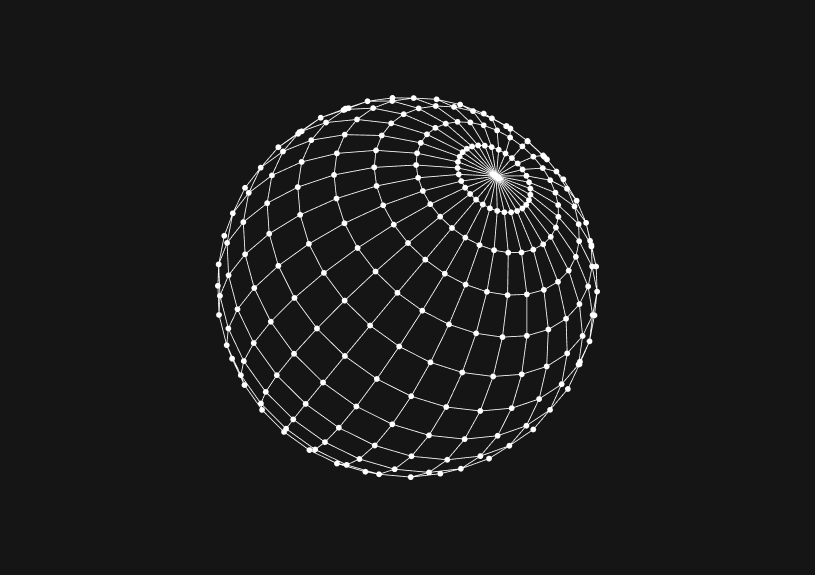
How to Safely Drop Tables in MySQL
February 20, 2024
Dropping a table in MySQL is pretty straightforward. It’s also irreversible - it permanently deletes the table and its data. You’ll usually use this operation in development or when restructuring your database to remove obsolete data, facilitate testing or free up database space.
This post covers how to execute the operation without accidentally deleting important data. Keep reading if you want to learn how to safely delete tables in MySQL.
What is DROP TABLE in MySQL?
The DROP TABLE statement removes one or more tables from a database. Without a backup, a dropped table is irrecoverable. The syntax is simple:
DROP TABLE [IF EXISTS] table_name;
IF EXISTSis an optional clause that prevents errors by checking if the table exists before attempting to drop it.
Drop a single table
To remove a single table, specify its name directly. If you want to delete a table named employees:
DROP TABLE employees;
Drop multiple tables
MySQL lets you drop several tables in one go, which is handy for clearing out multiple obsolete tables simultaneously. Just separate each table name with a comma:
DROP TABLE employees, departments;
Use IF EXISTS to avoid errors
Incorporating IF EXISTS in your statement can smooth over your script's execution by ensuring it doesn't halt if a specified table doesn't exist:
DROP TABLE IF EXISTS employees;
Precautions and best practices
- Back up before dropping: Always back up your database or the specific table you plan to drop. This backup is your safety net in case of accidental deletion.
- Leverage transactions where possible: If your MySQL engine supports it, wrapping your drop operation in a transaction can provide a safety layer. However, remember that
DROP TABLEwill commit the transaction immediately, making rollback impossible. - Check your permissions: Make sure your database user has the required permissions to drop tables, safeguarding against unauthorized deletions.
You could ship faster.
Imagine the time you'd save if you never had to build another internal tool, write a SQL report, or manage another admin panel again. Basedash is built by internal tool builders, for internal tool builders. Our mission is to change the way developers work, so you can focus on building your product.

Automating and managing with tools
For those dealing with large databases or needing regular schema updates, using a tool like Basedash can simplify database operations. Basedash not only facilitates table deletions but also offers permissions control and audit logs, enhancing security and management efficiency. Explore how Basedash can streamline your database management at https://www.basedash.com.
Conclusion
Always handle the DROP TABLE command in MySQL with the utmost care, given its irreversible impact. Prioritize data backup and consider using database management tools for more secure and efficient operations.
TOC
February 20, 2024
Dropping a table in MySQL is pretty straightforward. It’s also irreversible - it permanently deletes the table and its data. You’ll usually use this operation in development or when restructuring your database to remove obsolete data, facilitate testing or free up database space.
This post covers how to execute the operation without accidentally deleting important data. Keep reading if you want to learn how to safely delete tables in MySQL.
What is DROP TABLE in MySQL?
The DROP TABLE statement removes one or more tables from a database. Without a backup, a dropped table is irrecoverable. The syntax is simple:
DROP TABLE [IF EXISTS] table_name;
IF EXISTSis an optional clause that prevents errors by checking if the table exists before attempting to drop it.
Drop a single table
To remove a single table, specify its name directly. If you want to delete a table named employees:
DROP TABLE employees;
Drop multiple tables
MySQL lets you drop several tables in one go, which is handy for clearing out multiple obsolete tables simultaneously. Just separate each table name with a comma:
DROP TABLE employees, departments;
Use IF EXISTS to avoid errors
Incorporating IF EXISTS in your statement can smooth over your script's execution by ensuring it doesn't halt if a specified table doesn't exist:
DROP TABLE IF EXISTS employees;
Precautions and best practices
- Back up before dropping: Always back up your database or the specific table you plan to drop. This backup is your safety net in case of accidental deletion.
- Leverage transactions where possible: If your MySQL engine supports it, wrapping your drop operation in a transaction can provide a safety layer. However, remember that
DROP TABLEwill commit the transaction immediately, making rollback impossible. - Check your permissions: Make sure your database user has the required permissions to drop tables, safeguarding against unauthorized deletions.
You could ship faster.
Imagine the time you'd save if you never had to build another internal tool, write a SQL report, or manage another admin panel again. Basedash is built by internal tool builders, for internal tool builders. Our mission is to change the way developers work, so you can focus on building your product.

Automating and managing with tools
For those dealing with large databases or needing regular schema updates, using a tool like Basedash can simplify database operations. Basedash not only facilitates table deletions but also offers permissions control and audit logs, enhancing security and management efficiency. Explore how Basedash can streamline your database management at https://www.basedash.com.
Conclusion
Always handle the DROP TABLE command in MySQL with the utmost care, given its irreversible impact. Prioritize data backup and consider using database management tools for more secure and efficient operations.
February 20, 2024
Dropping a table in MySQL is pretty straightforward. It’s also irreversible - it permanently deletes the table and its data. You’ll usually use this operation in development or when restructuring your database to remove obsolete data, facilitate testing or free up database space.
This post covers how to execute the operation without accidentally deleting important data. Keep reading if you want to learn how to safely delete tables in MySQL.
What is DROP TABLE in MySQL?
The DROP TABLE statement removes one or more tables from a database. Without a backup, a dropped table is irrecoverable. The syntax is simple:
DROP TABLE [IF EXISTS] table_name;
IF EXISTSis an optional clause that prevents errors by checking if the table exists before attempting to drop it.
Drop a single table
To remove a single table, specify its name directly. If you want to delete a table named employees:
DROP TABLE employees;
Drop multiple tables
MySQL lets you drop several tables in one go, which is handy for clearing out multiple obsolete tables simultaneously. Just separate each table name with a comma:
DROP TABLE employees, departments;
Use IF EXISTS to avoid errors
Incorporating IF EXISTS in your statement can smooth over your script's execution by ensuring it doesn't halt if a specified table doesn't exist:
DROP TABLE IF EXISTS employees;
Precautions and best practices
- Back up before dropping: Always back up your database or the specific table you plan to drop. This backup is your safety net in case of accidental deletion.
- Leverage transactions where possible: If your MySQL engine supports it, wrapping your drop operation in a transaction can provide a safety layer. However, remember that
DROP TABLEwill commit the transaction immediately, making rollback impossible. - Check your permissions: Make sure your database user has the required permissions to drop tables, safeguarding against unauthorized deletions.
You could ship faster.
Imagine the time you'd save if you never had to build another internal tool, write a SQL report, or manage another admin panel again. Basedash is built by internal tool builders, for internal tool builders. Our mission is to change the way developers work, so you can focus on building your product.

Automating and managing with tools
For those dealing with large databases or needing regular schema updates, using a tool like Basedash can simplify database operations. Basedash not only facilitates table deletions but also offers permissions control and audit logs, enhancing security and management efficiency. Explore how Basedash can streamline your database management at https://www.basedash.com.
Conclusion
Always handle the DROP TABLE command in MySQL with the utmost care, given its irreversible impact. Prioritize data backup and consider using database management tools for more secure and efficient operations.
What is Basedash?
What is Basedash?
What is Basedash?
Basedash is the best MySQL admin panel
Basedash is the best MySQL admin panel
Basedash is the best MySQL admin panel
If you're building with MySQL, you need Basedash. It gives you an instantly generated admin panel to understand, query, build dashboards, edit, and share access to your data.
If you're building with MySQL, you need Basedash. It gives you an instantly generated admin panel to understand, query, build dashboards, edit, and share access to your data.
If you're building with MySQL, you need Basedash. It gives you an instantly generated admin panel to understand, query, build dashboards, edit, and share access to your data.




Dashboards and charts
Edit data, create records, oversee how your product is running without the need to build or manage custom software.
USER CRM
ADMIN PANEL
SQL COMPOSER WITH AI

Related posts
Related posts
Related posts



How to Add Columns to MySQL Tables with ALTER TABLE
Robert Cooper



How to Add Columns to Your MySQL Table
Max Musing



Pivot Tables in MySQL
Robert Cooper



How to Rename a Table in MySQL
Max Musing



How to Optimize MySQL Tables for Better Performance
Robert Cooper



How to Display MySQL Table Schema: A Guide
Jeremy Sarchet
