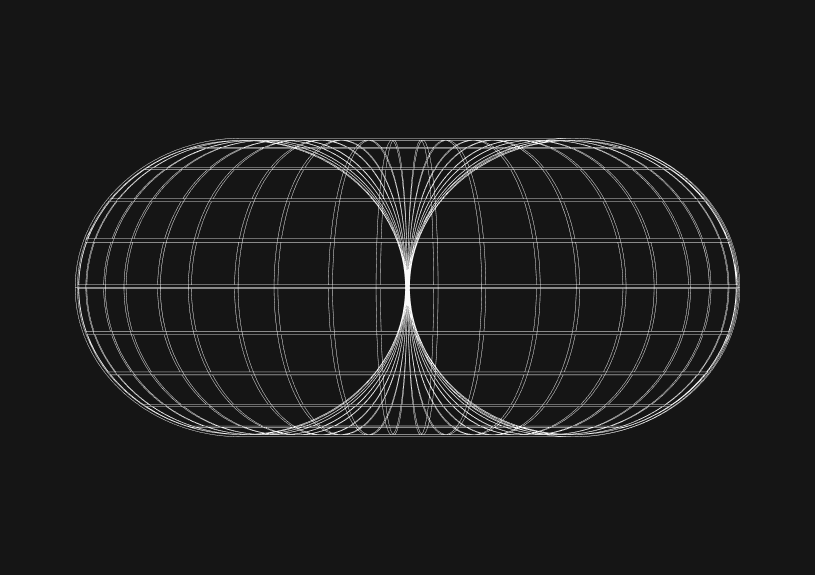
Standard Deviation in MySQL
January 9, 2024
MySQL offers several functions for statistical analysis. One of them is the standard deviation, which measures the amount of variation or dispersion in a set of values. This guide explains how to calculate standard deviation in MySQL, covering both the population and sample standard deviations.
Understanding standard deviation in MySQL
What is standard deviation?
Standard deviation quantifies the variation or spread of a set of data points. In MySQL, there are two types of standard deviations:
- Population Standard Deviation (
STDDEV_POP): Used when considering the entire population. - Sample Standard Deviation (
STDDEV_SAMP): Used when analyzing a sample of the entire population.
When to use STDDEV_POP vs. STDDEV_SAMP
- Use
STDDEV_POPwhen your dataset represents the entire population. - Use
STDDEV_SAMPfor a subset or sample of the population.
Calculating standard deviation
Population standard deviation
SELECT STDDEV_POP(column_name) FROM table_name;
Sample standard deviation
SELECT STDDEV_SAMP(column_name) FROM table_name;
Example: Calculating standard deviation of salaries
-- Population standard deviation SELECT STDDEV_POP(salary) FROM employees; -- Sample standard deviation SELECT STDDEV_SAMP(salary) FROM employees;
You could ship faster.
Imagine the time you'd save if you never had to build another internal tool, write a SQL report, or manage another admin panel again. Basedash is built by internal tool builders, for internal tool builders. Our mission is to change the way developers work, so you can focus on building your product.

Handling null values
MySQL standard deviation functions ignore NULL values. To include NULL values in your calculation, replace them with a default value using the COALESCE function.
SELECT STDDEV_POP(COALESCE(column_name, default_value)) FROM table_name;
Advanced usage: Grouping data
To calculate the standard deviation for grouped data, use the GROUP BY clause.
SELECT department, STDDEV_SAMP(salary) FROM employees GROUP BY department;
Tips for optimizing standard deviation queries
- Indexing: Ensure that the column used for standard deviation calculation is indexed, especially in large datasets.
- Filtering: Apply filters using
WHEREclauses to narrow down the dataset, reducing computation time. - Avoiding full table scans: Use
JOINclauses wisely to prevent full table scans, which can slow down the query.
By understanding and utilizing these functions, you can effectively perform statistical analysis on your data within MySQL. Remember, the choice between STDDEV_POP and STDDEV_SAMP depends on whether you're analyzing a whole population or just a sample.
TOC
January 9, 2024
MySQL offers several functions for statistical analysis. One of them is the standard deviation, which measures the amount of variation or dispersion in a set of values. This guide explains how to calculate standard deviation in MySQL, covering both the population and sample standard deviations.
Understanding standard deviation in MySQL
What is standard deviation?
Standard deviation quantifies the variation or spread of a set of data points. In MySQL, there are two types of standard deviations:
- Population Standard Deviation (
STDDEV_POP): Used when considering the entire population. - Sample Standard Deviation (
STDDEV_SAMP): Used when analyzing a sample of the entire population.
When to use STDDEV_POP vs. STDDEV_SAMP
- Use
STDDEV_POPwhen your dataset represents the entire population. - Use
STDDEV_SAMPfor a subset or sample of the population.
Calculating standard deviation
Population standard deviation
SELECT STDDEV_POP(column_name) FROM table_name;
Sample standard deviation
SELECT STDDEV_SAMP(column_name) FROM table_name;
Example: Calculating standard deviation of salaries
-- Population standard deviation SELECT STDDEV_POP(salary) FROM employees; -- Sample standard deviation SELECT STDDEV_SAMP(salary) FROM employees;
You could ship faster.
Imagine the time you'd save if you never had to build another internal tool, write a SQL report, or manage another admin panel again. Basedash is built by internal tool builders, for internal tool builders. Our mission is to change the way developers work, so you can focus on building your product.

Handling null values
MySQL standard deviation functions ignore NULL values. To include NULL values in your calculation, replace them with a default value using the COALESCE function.
SELECT STDDEV_POP(COALESCE(column_name, default_value)) FROM table_name;
Advanced usage: Grouping data
To calculate the standard deviation for grouped data, use the GROUP BY clause.
SELECT department, STDDEV_SAMP(salary) FROM employees GROUP BY department;
Tips for optimizing standard deviation queries
- Indexing: Ensure that the column used for standard deviation calculation is indexed, especially in large datasets.
- Filtering: Apply filters using
WHEREclauses to narrow down the dataset, reducing computation time. - Avoiding full table scans: Use
JOINclauses wisely to prevent full table scans, which can slow down the query.
By understanding and utilizing these functions, you can effectively perform statistical analysis on your data within MySQL. Remember, the choice between STDDEV_POP and STDDEV_SAMP depends on whether you're analyzing a whole population or just a sample.
January 9, 2024
MySQL offers several functions for statistical analysis. One of them is the standard deviation, which measures the amount of variation or dispersion in a set of values. This guide explains how to calculate standard deviation in MySQL, covering both the population and sample standard deviations.
Understanding standard deviation in MySQL
What is standard deviation?
Standard deviation quantifies the variation or spread of a set of data points. In MySQL, there are two types of standard deviations:
- Population Standard Deviation (
STDDEV_POP): Used when considering the entire population. - Sample Standard Deviation (
STDDEV_SAMP): Used when analyzing a sample of the entire population.
When to use STDDEV_POP vs. STDDEV_SAMP
- Use
STDDEV_POPwhen your dataset represents the entire population. - Use
STDDEV_SAMPfor a subset or sample of the population.
Calculating standard deviation
Population standard deviation
SELECT STDDEV_POP(column_name) FROM table_name;
Sample standard deviation
SELECT STDDEV_SAMP(column_name) FROM table_name;
Example: Calculating standard deviation of salaries
-- Population standard deviation SELECT STDDEV_POP(salary) FROM employees; -- Sample standard deviation SELECT STDDEV_SAMP(salary) FROM employees;
You could ship faster.
Imagine the time you'd save if you never had to build another internal tool, write a SQL report, or manage another admin panel again. Basedash is built by internal tool builders, for internal tool builders. Our mission is to change the way developers work, so you can focus on building your product.

Handling null values
MySQL standard deviation functions ignore NULL values. To include NULL values in your calculation, replace them with a default value using the COALESCE function.
SELECT STDDEV_POP(COALESCE(column_name, default_value)) FROM table_name;
Advanced usage: Grouping data
To calculate the standard deviation for grouped data, use the GROUP BY clause.
SELECT department, STDDEV_SAMP(salary) FROM employees GROUP BY department;
Tips for optimizing standard deviation queries
- Indexing: Ensure that the column used for standard deviation calculation is indexed, especially in large datasets.
- Filtering: Apply filters using
WHEREclauses to narrow down the dataset, reducing computation time. - Avoiding full table scans: Use
JOINclauses wisely to prevent full table scans, which can slow down the query.
By understanding and utilizing these functions, you can effectively perform statistical analysis on your data within MySQL. Remember, the choice between STDDEV_POP and STDDEV_SAMP depends on whether you're analyzing a whole population or just a sample.
What is Basedash?
What is Basedash?
What is Basedash?
Basedash is the best MySQL admin panel
Basedash is the best MySQL admin panel
Basedash is the best MySQL admin panel
If you're building with MySQL, you need Basedash. It gives you an instantly generated admin panel to understand, query, build dashboards, edit, and share access to your data.
If you're building with MySQL, you need Basedash. It gives you an instantly generated admin panel to understand, query, build dashboards, edit, and share access to your data.
If you're building with MySQL, you need Basedash. It gives you an instantly generated admin panel to understand, query, build dashboards, edit, and share access to your data.




Dashboards and charts
Edit data, create records, oversee how your product is running without the need to build or manage custom software.
USER CRM
ADMIN PANEL
SQL COMPOSER WITH AI

Related posts
Related posts
Related posts



How to Add Columns to MySQL Tables with ALTER TABLE
Robert Cooper



How to Add Columns to Your MySQL Table
Max Musing



Pivot Tables in MySQL
Robert Cooper



How to Rename a Table in MySQL
Max Musing



How to Optimize MySQL Tables for Better Performance
Robert Cooper



How to Display MySQL Table Schema: A Guide
Jeremy Sarchet
