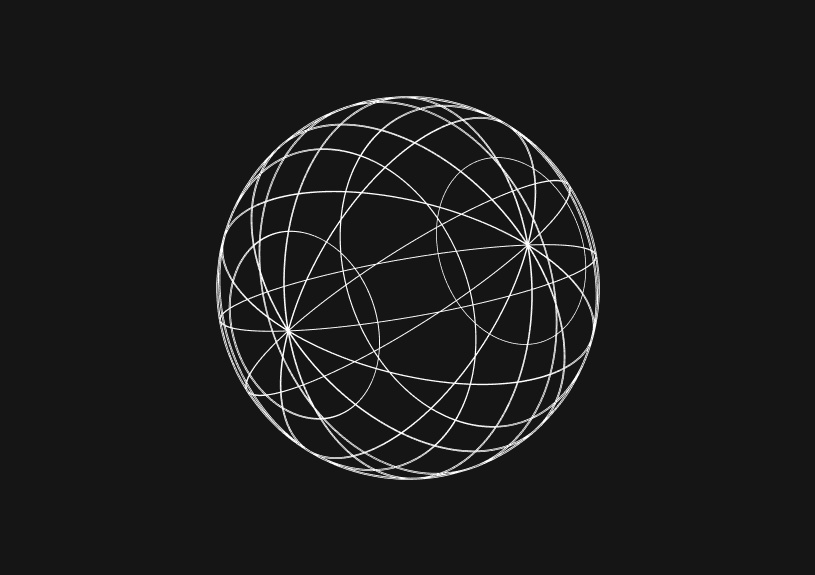
The Secure-file-priv Option on MySQL
October 26, 2023
If you've encountered the message "The MySQL server is running with the --secure-file-priv option so it cannot execute this statement", you're probably trying to execute a LOAD DATA or SELECT ... INTO OUTFILE statement, or something similar. This guide will help you understand the --secure-file-priv option and provide steps on how to handle this situation.
What is secure-file-priv?
MySQL's secure-file-priv option is used to restrict the locations from which data can be read or to which data can be written when using LOAD DATA or SELECT ... INTO OUTFILE statements. It's a security feature to prevent unauthorized file access.
The possible values are:
- A file path: This would limit the data reads/writes to that particular directory.
NULL: This would disable theLOAD DATAandSELECT ... INTO OUTFILEoperations entirely.- Not set (or empty): No limitations would apply.
Why Would It Affect Me?
If the MySQL server you're working with has been started with the secure-file-priv option set to a specific directory or NULL, it restricts where you can read/write files for certain operations. If you attempt to read from or write to a location outside of this directory (or at all, if set to NULL), MySQL will raise the aforementioned error.
You could ship faster.
Imagine the time you'd save if you never had to build another internal tool, write a SQL report, or manage another admin panel again. Basedash is built by internal tool builders, for internal tool builders. Our mission is to change the way developers work, so you can focus on building your product.

Checking the Current Value
To find out which directory is set for the secure-file-priv option, run:
SHOW VARIABLES LIKE 'secure_file_priv';
This will show you the current directory set (if any) or NULL if it's disabled.
How to Handle It?
-
Change Your File Path: If you have permissions, you can move your data file to the directory specified by
secure_file_privand then run yourLOAD DATAorSELECT ... INTO OUTFILEcommand. -
Adjust Server Configuration:
- If you have control over the MySQL server configuration and understand the security implications, you can adjust the
secure-file-privsetting in the MySQL configuration file (my.cnformy.inidepending on the system). - Restart the MySQL server after making changes for them to take effect.
[mysqld] secure-file-priv=/path/to/your/directorySetting it to an empty value will remove the restriction:
[mysqld] secure-file-priv=""⚠️ Warning: Changing this setting can expose your server to potential security risks. Ensure that you're not opening up more access than intended.
- If you have control over the MySQL server configuration and understand the security implications, you can adjust the
-
Alternative Methods: If you're just trying to export or import data, consider other tools like
mysqldumpfor exporting or importing via tools like phpMyAdmin.
Conclusion
MySQL's secure-file-priv option is a security feature designed to restrict file-based operations to specific directories. When encountering errors related to it, it's crucial to understand why the restriction is in place and choose an appropriate method to handle it, always considering the security implications.
TOC
October 26, 2023
If you've encountered the message "The MySQL server is running with the --secure-file-priv option so it cannot execute this statement", you're probably trying to execute a LOAD DATA or SELECT ... INTO OUTFILE statement, or something similar. This guide will help you understand the --secure-file-priv option and provide steps on how to handle this situation.
What is secure-file-priv?
MySQL's secure-file-priv option is used to restrict the locations from which data can be read or to which data can be written when using LOAD DATA or SELECT ... INTO OUTFILE statements. It's a security feature to prevent unauthorized file access.
The possible values are:
- A file path: This would limit the data reads/writes to that particular directory.
NULL: This would disable theLOAD DATAandSELECT ... INTO OUTFILEoperations entirely.- Not set (or empty): No limitations would apply.
Why Would It Affect Me?
If the MySQL server you're working with has been started with the secure-file-priv option set to a specific directory or NULL, it restricts where you can read/write files for certain operations. If you attempt to read from or write to a location outside of this directory (or at all, if set to NULL), MySQL will raise the aforementioned error.
You could ship faster.
Imagine the time you'd save if you never had to build another internal tool, write a SQL report, or manage another admin panel again. Basedash is built by internal tool builders, for internal tool builders. Our mission is to change the way developers work, so you can focus on building your product.

Checking the Current Value
To find out which directory is set for the secure-file-priv option, run:
SHOW VARIABLES LIKE 'secure_file_priv';
This will show you the current directory set (if any) or NULL if it's disabled.
How to Handle It?
-
Change Your File Path: If you have permissions, you can move your data file to the directory specified by
secure_file_privand then run yourLOAD DATAorSELECT ... INTO OUTFILEcommand. -
Adjust Server Configuration:
- If you have control over the MySQL server configuration and understand the security implications, you can adjust the
secure-file-privsetting in the MySQL configuration file (my.cnformy.inidepending on the system). - Restart the MySQL server after making changes for them to take effect.
[mysqld] secure-file-priv=/path/to/your/directorySetting it to an empty value will remove the restriction:
[mysqld] secure-file-priv=""⚠️ Warning: Changing this setting can expose your server to potential security risks. Ensure that you're not opening up more access than intended.
- If you have control over the MySQL server configuration and understand the security implications, you can adjust the
-
Alternative Methods: If you're just trying to export or import data, consider other tools like
mysqldumpfor exporting or importing via tools like phpMyAdmin.
Conclusion
MySQL's secure-file-priv option is a security feature designed to restrict file-based operations to specific directories. When encountering errors related to it, it's crucial to understand why the restriction is in place and choose an appropriate method to handle it, always considering the security implications.
October 26, 2023
If you've encountered the message "The MySQL server is running with the --secure-file-priv option so it cannot execute this statement", you're probably trying to execute a LOAD DATA or SELECT ... INTO OUTFILE statement, or something similar. This guide will help you understand the --secure-file-priv option and provide steps on how to handle this situation.
What is secure-file-priv?
MySQL's secure-file-priv option is used to restrict the locations from which data can be read or to which data can be written when using LOAD DATA or SELECT ... INTO OUTFILE statements. It's a security feature to prevent unauthorized file access.
The possible values are:
- A file path: This would limit the data reads/writes to that particular directory.
NULL: This would disable theLOAD DATAandSELECT ... INTO OUTFILEoperations entirely.- Not set (or empty): No limitations would apply.
Why Would It Affect Me?
If the MySQL server you're working with has been started with the secure-file-priv option set to a specific directory or NULL, it restricts where you can read/write files for certain operations. If you attempt to read from or write to a location outside of this directory (or at all, if set to NULL), MySQL will raise the aforementioned error.
You could ship faster.
Imagine the time you'd save if you never had to build another internal tool, write a SQL report, or manage another admin panel again. Basedash is built by internal tool builders, for internal tool builders. Our mission is to change the way developers work, so you can focus on building your product.

Checking the Current Value
To find out which directory is set for the secure-file-priv option, run:
SHOW VARIABLES LIKE 'secure_file_priv';
This will show you the current directory set (if any) or NULL if it's disabled.
How to Handle It?
-
Change Your File Path: If you have permissions, you can move your data file to the directory specified by
secure_file_privand then run yourLOAD DATAorSELECT ... INTO OUTFILEcommand. -
Adjust Server Configuration:
- If you have control over the MySQL server configuration and understand the security implications, you can adjust the
secure-file-privsetting in the MySQL configuration file (my.cnformy.inidepending on the system). - Restart the MySQL server after making changes for them to take effect.
[mysqld] secure-file-priv=/path/to/your/directorySetting it to an empty value will remove the restriction:
[mysqld] secure-file-priv=""⚠️ Warning: Changing this setting can expose your server to potential security risks. Ensure that you're not opening up more access than intended.
- If you have control over the MySQL server configuration and understand the security implications, you can adjust the
-
Alternative Methods: If you're just trying to export or import data, consider other tools like
mysqldumpfor exporting or importing via tools like phpMyAdmin.
Conclusion
MySQL's secure-file-priv option is a security feature designed to restrict file-based operations to specific directories. When encountering errors related to it, it's crucial to understand why the restriction is in place and choose an appropriate method to handle it, always considering the security implications.
What is Basedash?
What is Basedash?
What is Basedash?
Basedash is the best MySQL admin panel
Basedash is the best MySQL admin panel
Basedash is the best MySQL admin panel
If you're building with MySQL, you need Basedash. It gives you an instantly generated admin panel to understand, query, build dashboards, edit, and share access to your data.
If you're building with MySQL, you need Basedash. It gives you an instantly generated admin panel to understand, query, build dashboards, edit, and share access to your data.
If you're building with MySQL, you need Basedash. It gives you an instantly generated admin panel to understand, query, build dashboards, edit, and share access to your data.




Dashboards and charts
Edit data, create records, oversee how your product is running without the need to build or manage custom software.
USER CRM
ADMIN PANEL
SQL COMPOSER WITH AI

Related posts
Related posts
Related posts



How to Add Columns to MySQL Tables with ALTER TABLE
Robert Cooper



How to Add Columns to Your MySQL Table
Max Musing



Pivot Tables in MySQL
Robert Cooper



How to Rename a Table in MySQL
Max Musing



How to Optimize MySQL Tables for Better Performance
Robert Cooper



How to Display MySQL Table Schema: A Guide
Jeremy Sarchet
