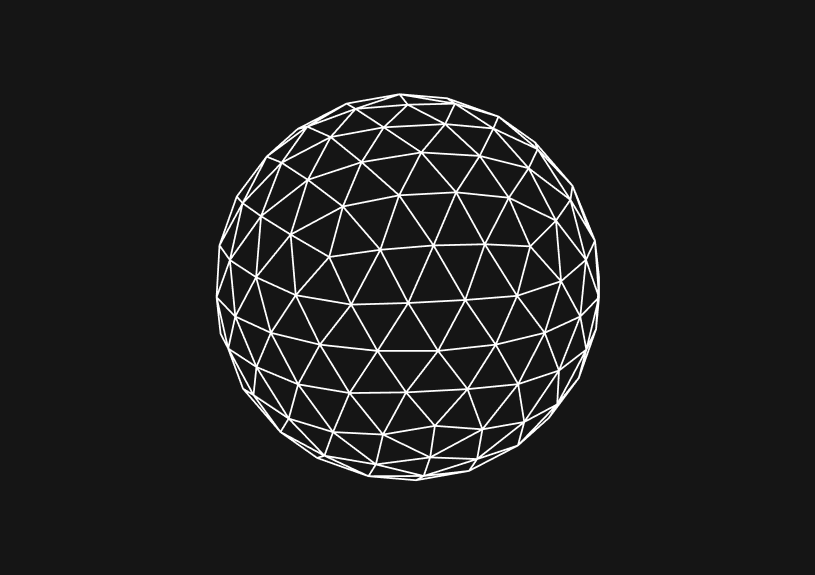
Unable to Convert MySQL Date/Time Value to System.DateTime
November 10, 2023
Converting MySQL date/time values to System.DateTime in .NET can occasionally result in errors, particularly when handling null or improperly formatted date/time data from the database. This guide provides solutions to effectively manage these conversions, ensuring that your .NET applications handle MySQL date/time data seamlessly.
Understanding the error
The error typically arises when a .NET application attempts to convert a MySQL date/time value that is either null, '0000-00-00 00:00:00', or in an incompatible format. System.DateTime expects a valid date, and these values are outside its acceptable range.
Handling null and default values
Use nullable DateTime
In .NET, using Nullable<DateTime> or DateTime? allows for null values, providing a straightforward way to handle null date/time data from MySQL.
DateTime? dateValue = reader.IsDBNull(reader.GetOrdinal("dateColumn")) ? (DateTime?)null : reader.GetDateTime(reader.GetOrdinal("dateColumn"));
Default to a minimum value
If null values are not ideal, defaulting to DateTime.MinValue when encountering null or '0000-00-00 00:00:00' ensures compatibility.
DateTime dateValue = reader.IsDBNull(reader.GetOrdinal("dateColumn")) || reader.GetDateTime(reader.GetOrdinal("dateColumn")) == DateTime.MinValue ? DateTime.MinValue : reader.GetDateTime(reader.GetOrdinal("dateColumn"));
Formatting and parsing date/time strings
Use standardized formats
Ensure that date/time strings are in a format compatible with DateTime.Parse or DateTime.TryParse. ISO 8601 format ('yyyy-MM-ddTHH:mm:ss') is generally a safe choice.
Implement custom parsing
For non-standard formats, write a custom parsing method to handle the conversion.
public DateTime? ParseDateTime(string dateTimeString) { // Custom parsing logic here return DateTime.TryParse(dateTimeString, out DateTime parsedDate) ? parsedDate : (DateTime?)null; }
You could ship faster.
Imagine the time you'd save if you never had to build another internal tool, write a SQL report, or manage another admin panel again. Basedash is built by internal tool builders, for internal tool builders. Our mission is to change the way developers work, so you can focus on building your product.

Using DateTime.SpecifyKind
For timezone-related issues, DateTime.SpecifyKind can be used to set the DateTimeKind explicitly.
DateTime dateValue = DateTime.SpecifyKind(rawDateTime, DateTimeKind.Utc);
Considerations for ORM frameworks
Entity Framework
When using ORM frameworks like Entity Framework, ensure that the entity model properties align with the MySQL data types and consider using Fluent API or data annotations for precision.
Dapper
With micro-ORMs like Dapper, use custom mapping functions or handlers to manage date/time conversions efficiently.
Integration with external tools
Basedash
In scenarios where managing and visualizing database data is crucial, Basedash can be an effective tool. It offers features like generating admin panels, sharing SQL queries, and creating dashboards, which can simplify handling and monitoring of date/time data in MySQL.
Conclusion
By understanding the nature of the error and implementing these strategies, developers can handle MySQL date/time values in .NET applications with increased reliability and efficiency.
TOC
November 10, 2023
Converting MySQL date/time values to System.DateTime in .NET can occasionally result in errors, particularly when handling null or improperly formatted date/time data from the database. This guide provides solutions to effectively manage these conversions, ensuring that your .NET applications handle MySQL date/time data seamlessly.
Understanding the error
The error typically arises when a .NET application attempts to convert a MySQL date/time value that is either null, '0000-00-00 00:00:00', or in an incompatible format. System.DateTime expects a valid date, and these values are outside its acceptable range.
Handling null and default values
Use nullable DateTime
In .NET, using Nullable<DateTime> or DateTime? allows for null values, providing a straightforward way to handle null date/time data from MySQL.
DateTime? dateValue = reader.IsDBNull(reader.GetOrdinal("dateColumn")) ? (DateTime?)null : reader.GetDateTime(reader.GetOrdinal("dateColumn"));
Default to a minimum value
If null values are not ideal, defaulting to DateTime.MinValue when encountering null or '0000-00-00 00:00:00' ensures compatibility.
DateTime dateValue = reader.IsDBNull(reader.GetOrdinal("dateColumn")) || reader.GetDateTime(reader.GetOrdinal("dateColumn")) == DateTime.MinValue ? DateTime.MinValue : reader.GetDateTime(reader.GetOrdinal("dateColumn"));
Formatting and parsing date/time strings
Use standardized formats
Ensure that date/time strings are in a format compatible with DateTime.Parse or DateTime.TryParse. ISO 8601 format ('yyyy-MM-ddTHH:mm:ss') is generally a safe choice.
Implement custom parsing
For non-standard formats, write a custom parsing method to handle the conversion.
public DateTime? ParseDateTime(string dateTimeString) { // Custom parsing logic here return DateTime.TryParse(dateTimeString, out DateTime parsedDate) ? parsedDate : (DateTime?)null; }
You could ship faster.
Imagine the time you'd save if you never had to build another internal tool, write a SQL report, or manage another admin panel again. Basedash is built by internal tool builders, for internal tool builders. Our mission is to change the way developers work, so you can focus on building your product.

Using DateTime.SpecifyKind
For timezone-related issues, DateTime.SpecifyKind can be used to set the DateTimeKind explicitly.
DateTime dateValue = DateTime.SpecifyKind(rawDateTime, DateTimeKind.Utc);
Considerations for ORM frameworks
Entity Framework
When using ORM frameworks like Entity Framework, ensure that the entity model properties align with the MySQL data types and consider using Fluent API or data annotations for precision.
Dapper
With micro-ORMs like Dapper, use custom mapping functions or handlers to manage date/time conversions efficiently.
Integration with external tools
Basedash
In scenarios where managing and visualizing database data is crucial, Basedash can be an effective tool. It offers features like generating admin panels, sharing SQL queries, and creating dashboards, which can simplify handling and monitoring of date/time data in MySQL.
Conclusion
By understanding the nature of the error and implementing these strategies, developers can handle MySQL date/time values in .NET applications with increased reliability and efficiency.
November 10, 2023
Converting MySQL date/time values to System.DateTime in .NET can occasionally result in errors, particularly when handling null or improperly formatted date/time data from the database. This guide provides solutions to effectively manage these conversions, ensuring that your .NET applications handle MySQL date/time data seamlessly.
Understanding the error
The error typically arises when a .NET application attempts to convert a MySQL date/time value that is either null, '0000-00-00 00:00:00', or in an incompatible format. System.DateTime expects a valid date, and these values are outside its acceptable range.
Handling null and default values
Use nullable DateTime
In .NET, using Nullable<DateTime> or DateTime? allows for null values, providing a straightforward way to handle null date/time data from MySQL.
DateTime? dateValue = reader.IsDBNull(reader.GetOrdinal("dateColumn")) ? (DateTime?)null : reader.GetDateTime(reader.GetOrdinal("dateColumn"));
Default to a minimum value
If null values are not ideal, defaulting to DateTime.MinValue when encountering null or '0000-00-00 00:00:00' ensures compatibility.
DateTime dateValue = reader.IsDBNull(reader.GetOrdinal("dateColumn")) || reader.GetDateTime(reader.GetOrdinal("dateColumn")) == DateTime.MinValue ? DateTime.MinValue : reader.GetDateTime(reader.GetOrdinal("dateColumn"));
Formatting and parsing date/time strings
Use standardized formats
Ensure that date/time strings are in a format compatible with DateTime.Parse or DateTime.TryParse. ISO 8601 format ('yyyy-MM-ddTHH:mm:ss') is generally a safe choice.
Implement custom parsing
For non-standard formats, write a custom parsing method to handle the conversion.
public DateTime? ParseDateTime(string dateTimeString) { // Custom parsing logic here return DateTime.TryParse(dateTimeString, out DateTime parsedDate) ? parsedDate : (DateTime?)null; }
You could ship faster.
Imagine the time you'd save if you never had to build another internal tool, write a SQL report, or manage another admin panel again. Basedash is built by internal tool builders, for internal tool builders. Our mission is to change the way developers work, so you can focus on building your product.

Using DateTime.SpecifyKind
For timezone-related issues, DateTime.SpecifyKind can be used to set the DateTimeKind explicitly.
DateTime dateValue = DateTime.SpecifyKind(rawDateTime, DateTimeKind.Utc);
Considerations for ORM frameworks
Entity Framework
When using ORM frameworks like Entity Framework, ensure that the entity model properties align with the MySQL data types and consider using Fluent API or data annotations for precision.
Dapper
With micro-ORMs like Dapper, use custom mapping functions or handlers to manage date/time conversions efficiently.
Integration with external tools
Basedash
In scenarios where managing and visualizing database data is crucial, Basedash can be an effective tool. It offers features like generating admin panels, sharing SQL queries, and creating dashboards, which can simplify handling and monitoring of date/time data in MySQL.
Conclusion
By understanding the nature of the error and implementing these strategies, developers can handle MySQL date/time values in .NET applications with increased reliability and efficiency.
What is Basedash?
What is Basedash?
What is Basedash?
Basedash is the best MySQL admin panel
Basedash is the best MySQL admin panel
Basedash is the best MySQL admin panel
If you're building with MySQL, you need Basedash. It gives you an instantly generated admin panel to understand, query, build dashboards, edit, and share access to your data.
If you're building with MySQL, you need Basedash. It gives you an instantly generated admin panel to understand, query, build dashboards, edit, and share access to your data.
If you're building with MySQL, you need Basedash. It gives you an instantly generated admin panel to understand, query, build dashboards, edit, and share access to your data.




Dashboards and charts
Edit data, create records, oversee how your product is running without the need to build or manage custom software.
USER CRM
ADMIN PANEL
SQL COMPOSER WITH AI

Related posts
Related posts
Related posts



How to Add Columns to MySQL Tables with ALTER TABLE
Robert Cooper



How to Add Columns to Your MySQL Table
Max Musing



Pivot Tables in MySQL
Robert Cooper



How to Rename a Table in MySQL
Max Musing



How to Optimize MySQL Tables for Better Performance
Robert Cooper



How to Display MySQL Table Schema: A Guide
Jeremy Sarchet
