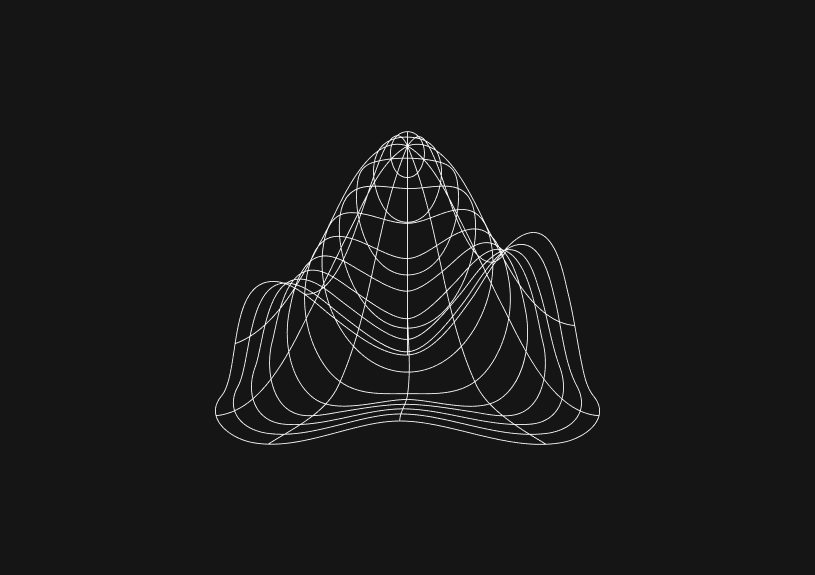
Unknown Option Error in MySQL
The "Unknown option" error in MySQL occurs when an unrecognized or incorrect parameter is passed to MySQL or one of its tools. This guide provides insights on how to identify and resolve the error.
Understanding the Error
This error typically manifests when MySQL cannot recognize a command-line argument or a parameter in a configuration file. It usually indicates a typo, a deprecated option, or a misconfigured setting.
Identifying the Source of the Error
To resolve the error, first identify where it originates:
- Command-Line Arguments: Check the command you executed for typos or unsupported options.
- Configuration Files: Review your
my.cnformy.inifiles for any incorrect or misspelled options.
Common Causes and Solutions
Incorrect Command-Line Options
Often, the issue arises from mistyped command-line options.
- Solution: Verify your command syntax and options. MySQL documentation can be helpful in confirming the correct syntax.
Deprecated Options
MySQL updates may deprecate certain options.
- Solution: Replace the deprecated option with its modern equivalent. The MySQL release notes or documentation will provide this information.
Configuration File Errors
Errors in my.cnf or my.ini can cause this issue.
- Solution: Look for typographical errors or unsupported options in your configuration files.
Tips for Avoiding the Error
- Always check the MySQL version and its documentation for the correct set of options.
- Use configuration management tools to track changes in your configuration files.
- Regularly update your knowledge regarding deprecated features and new options in MySQL.
Troubleshooting Steps
- Verify MySQL Version: Ensure you're using commands and options compatible with your MySQL version.
- Consult Documentation: Refer to MySQL's official documentation for the correct usage of commands and options.
- Check Configuration Files: Review your MySQL configuration files for any unrecognized options.
Conclusion
Resolving the "Unknown option" error in MySQL involves careful review of your command-line arguments and configuration files. Staying updated with the latest MySQL features and changes can prevent such errors from occurring.
Note: If you are using Basedash to manage your MySQL database and encounter this error, ensure that any custom SQL queries or configurations you've set up in Basedash are compatible with your MySQL version. For more information on Basedash, visit Basedash.
The next generation of charts and BI.
Coming soon.
Fast. Opinionated. Collaborative. Local-first. Keyboard centric.
Crafted to the last pixel. We're looking for early alpha users.
How to Add Columns to MySQL Tables with ALTER TABLE
Robert Cooper
How to Add Columns to Your MySQL Table
Max Musing
Pivot Tables in MySQL
Robert Cooper
How to Rename a Table in MySQL
Max Musing
How to Optimize MySQL Tables for Better Performance
Robert Cooper
How to Display MySQL Table Schema: A Guide
Jeremy Sarchet





