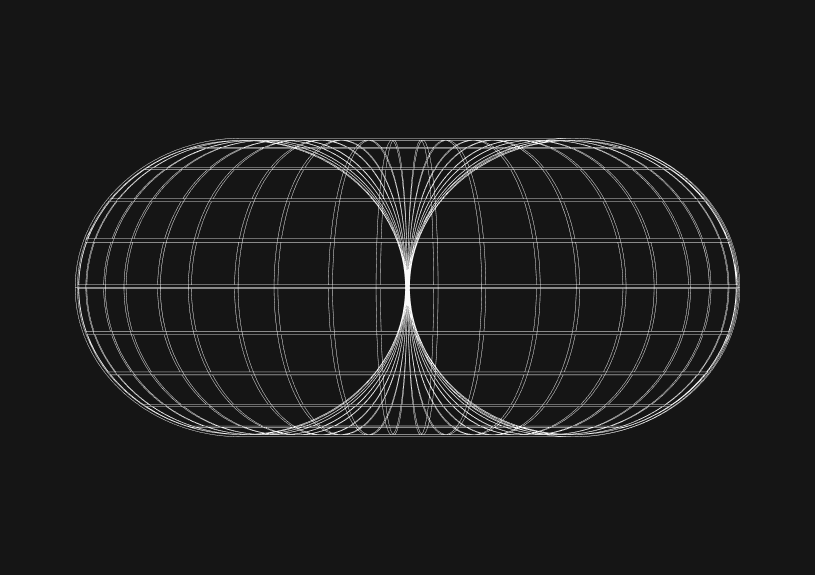
Which MySQL Layer Interacts Directly with Database Users and Administrators?
January 4, 2024
MySQL, a widely used open-source relational database management system, operates through various layers to manage data storage and retrieval. The layer that interacts directly with database users and administrators is the Client Layer.
Understanding the Client Layer
The Client Layer in MySQL is the interface through which users and administrators interact with the database. This layer includes client programs and libraries that handle communication with the MySQL server. It is responsible for:
- Processing Queries: Users send SQL commands through client applications, which the Client Layer processes to interact with the server.
- User Authentication: It handles login requests, validating usernames and passwords against the MySQL user accounts.
- Data Formatting: Converts data into a format understandable by the users and also formats user inputs for the server.
Key Components of the Client Layer
MySQL Command-Line Client
A text-based interface for interacting with MySQL server. Users can execute SQL statements, manage databases, and view query results.
mysql -u username -p
MySQL Workbench
A graphical user interface (GUI) tool that provides an integrated environment for database design, administration, and querying.
Client Libraries
APIs provided in various programming languages (e.g., PHP, Python, Java) to interact with MySQL database programmatically.
Connector Tools
Tools like JDBC (Java Database Connectivity) and ODBC (Open Database Connectivity) drivers that facilitate the connection between client applications and the MySQL database server.
Interaction with MySQL Server
The Client Layer communicates with the MySQL Server Layer via the MySQL protocol. This interaction involves:
- Sending SQL Queries: Client sends SQL commands to the server.
- Receiving Results: Server processes these queries and returns the results back to the client.
- Handling Errors: Client displays errors or messages received from the server.
You could ship faster.
Imagine the time you'd save if you never had to build another internal tool, write a SQL report, or manage another admin panel again. Basedash is built by internal tool builders, for internal tool builders. Our mission is to change the way developers work, so you can focus on building your product.

Security and Permissions
This layer also manages security aspects like:
- SSL Connections: Encrypting data transmitted between client and server.
- Access Control: Ensuring only authorized users can execute certain SQL statements.
Administration Tools
For administrators, the Client Layer provides tools like:
- mysqladmin: A command-line tool for performing administrative operations.
- mysqldump: A utility for backing up MySQL databases.
Use Case in Tools like Basedash
In tools like Basedash, which provide functionalities for managing databases, the interaction with MySQL primarily happens through this Client Layer. Basedash utilizes client interfaces to execute SQL queries, manage database schemas, and present data in a user-friendly format.
Conclusion
The Client Layer is vital in MySQL architecture, serving as the primary point of interaction for both users and administrators. Understanding and utilizing this layer effectively is crucial for efficient database management and operations.
TOC
January 4, 2024
MySQL, a widely used open-source relational database management system, operates through various layers to manage data storage and retrieval. The layer that interacts directly with database users and administrators is the Client Layer.
Understanding the Client Layer
The Client Layer in MySQL is the interface through which users and administrators interact with the database. This layer includes client programs and libraries that handle communication with the MySQL server. It is responsible for:
- Processing Queries: Users send SQL commands through client applications, which the Client Layer processes to interact with the server.
- User Authentication: It handles login requests, validating usernames and passwords against the MySQL user accounts.
- Data Formatting: Converts data into a format understandable by the users and also formats user inputs for the server.
Key Components of the Client Layer
MySQL Command-Line Client
A text-based interface for interacting with MySQL server. Users can execute SQL statements, manage databases, and view query results.
mysql -u username -p
MySQL Workbench
A graphical user interface (GUI) tool that provides an integrated environment for database design, administration, and querying.
Client Libraries
APIs provided in various programming languages (e.g., PHP, Python, Java) to interact with MySQL database programmatically.
Connector Tools
Tools like JDBC (Java Database Connectivity) and ODBC (Open Database Connectivity) drivers that facilitate the connection between client applications and the MySQL database server.
Interaction with MySQL Server
The Client Layer communicates with the MySQL Server Layer via the MySQL protocol. This interaction involves:
- Sending SQL Queries: Client sends SQL commands to the server.
- Receiving Results: Server processes these queries and returns the results back to the client.
- Handling Errors: Client displays errors or messages received from the server.
You could ship faster.
Imagine the time you'd save if you never had to build another internal tool, write a SQL report, or manage another admin panel again. Basedash is built by internal tool builders, for internal tool builders. Our mission is to change the way developers work, so you can focus on building your product.

Security and Permissions
This layer also manages security aspects like:
- SSL Connections: Encrypting data transmitted between client and server.
- Access Control: Ensuring only authorized users can execute certain SQL statements.
Administration Tools
For administrators, the Client Layer provides tools like:
- mysqladmin: A command-line tool for performing administrative operations.
- mysqldump: A utility for backing up MySQL databases.
Use Case in Tools like Basedash
In tools like Basedash, which provide functionalities for managing databases, the interaction with MySQL primarily happens through this Client Layer. Basedash utilizes client interfaces to execute SQL queries, manage database schemas, and present data in a user-friendly format.
Conclusion
The Client Layer is vital in MySQL architecture, serving as the primary point of interaction for both users and administrators. Understanding and utilizing this layer effectively is crucial for efficient database management and operations.
January 4, 2024
MySQL, a widely used open-source relational database management system, operates through various layers to manage data storage and retrieval. The layer that interacts directly with database users and administrators is the Client Layer.
Understanding the Client Layer
The Client Layer in MySQL is the interface through which users and administrators interact with the database. This layer includes client programs and libraries that handle communication with the MySQL server. It is responsible for:
- Processing Queries: Users send SQL commands through client applications, which the Client Layer processes to interact with the server.
- User Authentication: It handles login requests, validating usernames and passwords against the MySQL user accounts.
- Data Formatting: Converts data into a format understandable by the users and also formats user inputs for the server.
Key Components of the Client Layer
MySQL Command-Line Client
A text-based interface for interacting with MySQL server. Users can execute SQL statements, manage databases, and view query results.
mysql -u username -p
MySQL Workbench
A graphical user interface (GUI) tool that provides an integrated environment for database design, administration, and querying.
Client Libraries
APIs provided in various programming languages (e.g., PHP, Python, Java) to interact with MySQL database programmatically.
Connector Tools
Tools like JDBC (Java Database Connectivity) and ODBC (Open Database Connectivity) drivers that facilitate the connection between client applications and the MySQL database server.
Interaction with MySQL Server
The Client Layer communicates with the MySQL Server Layer via the MySQL protocol. This interaction involves:
- Sending SQL Queries: Client sends SQL commands to the server.
- Receiving Results: Server processes these queries and returns the results back to the client.
- Handling Errors: Client displays errors or messages received from the server.
You could ship faster.
Imagine the time you'd save if you never had to build another internal tool, write a SQL report, or manage another admin panel again. Basedash is built by internal tool builders, for internal tool builders. Our mission is to change the way developers work, so you can focus on building your product.

Security and Permissions
This layer also manages security aspects like:
- SSL Connections: Encrypting data transmitted between client and server.
- Access Control: Ensuring only authorized users can execute certain SQL statements.
Administration Tools
For administrators, the Client Layer provides tools like:
- mysqladmin: A command-line tool for performing administrative operations.
- mysqldump: A utility for backing up MySQL databases.
Use Case in Tools like Basedash
In tools like Basedash, which provide functionalities for managing databases, the interaction with MySQL primarily happens through this Client Layer. Basedash utilizes client interfaces to execute SQL queries, manage database schemas, and present data in a user-friendly format.
Conclusion
The Client Layer is vital in MySQL architecture, serving as the primary point of interaction for both users and administrators. Understanding and utilizing this layer effectively is crucial for efficient database management and operations.
What is Basedash?
What is Basedash?
What is Basedash?
Basedash is the best MySQL admin panel
Basedash is the best MySQL admin panel
Basedash is the best MySQL admin panel
If you're building with MySQL, you need Basedash. It gives you an instantly generated admin panel to understand, query, build dashboards, edit, and share access to your data.
If you're building with MySQL, you need Basedash. It gives you an instantly generated admin panel to understand, query, build dashboards, edit, and share access to your data.
If you're building with MySQL, you need Basedash. It gives you an instantly generated admin panel to understand, query, build dashboards, edit, and share access to your data.




Dashboards and charts
Edit data, create records, oversee how your product is running without the need to build or manage custom software.
USER CRM
ADMIN PANEL
SQL COMPOSER WITH AI

Related posts
Related posts
Related posts



How to Add Columns to MySQL Tables with ALTER TABLE
Robert Cooper



How to Add Columns to Your MySQL Table
Max Musing



Pivot Tables in MySQL
Robert Cooper



How to Rename a Table in MySQL
Max Musing



How to Optimize MySQL Tables for Better Performance
Robert Cooper



How to Display MySQL Table Schema: A Guide
Jeremy Sarchet
